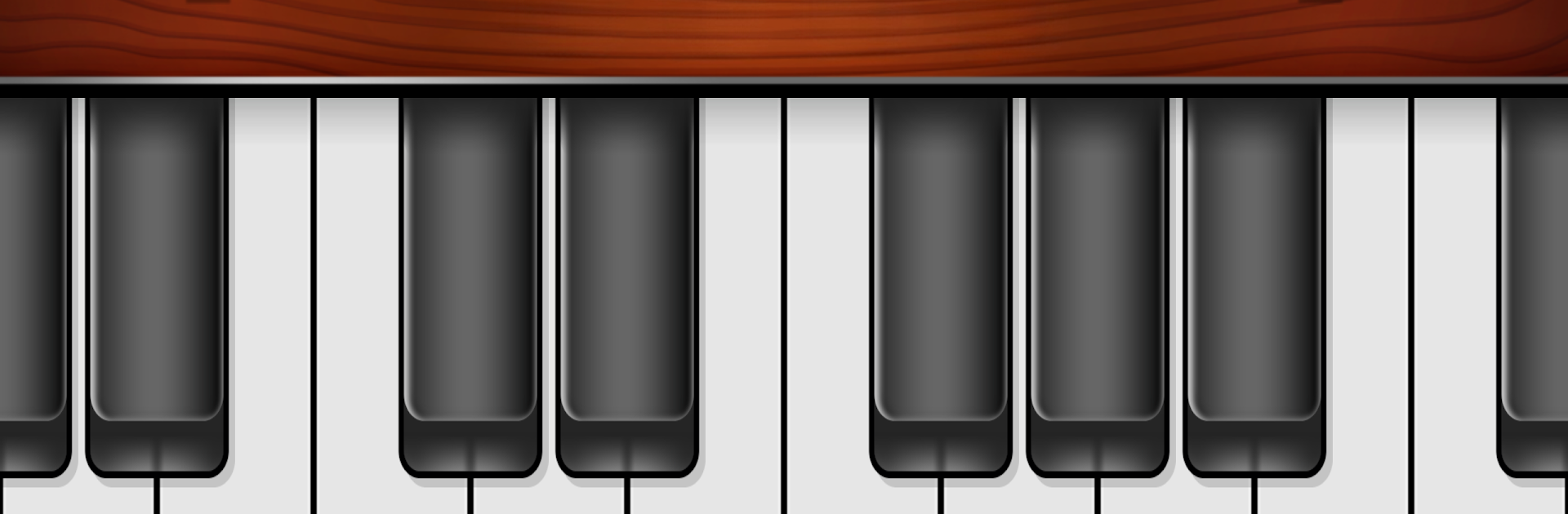

Pianoforte Virtuale
Gioca su PC con BlueStacks: la piattaforma di gioco Android, considerata affidabile da oltre 500 milioni di giocatori.
Pagina modificata il: Sep 28, 2023
Run Virtual Piano on PC or Mac
Why limit yourself to your small screen on the phone? Run Virtual Piano, an app by Peaksel Games, best experienced on your PC or Mac with BlueStacks, the world’s #1 Android emulator.
About the App
Got a tune in your head or just want to mess around with some keys? Virtual Piano from Peaksel Games is ready whenever inspiration (or boredom) strikes. Whether you’re an absolute beginner or just itching to tap out a melody, you’ll find this music & audio app super easy to use. No complicated menus or confusing features—just open it up, pick an instrument, and play away.
App Features
-
Classic Keyboard Experience
Enjoy a full 88-key layout, just like a real piano—no need to squeeze your creativity into a handful of notes. -
Switch Up the Sounds
Not in the mood for classic piano? Try something different with banjo and toy piano sounds built right in. It only takes a second to switch, and it can totally change the vibe. -
Simple, Clean Interface
Forget cluttered screens. The design here is all about getting you straight to the keys with zero hassle. -
Express Yourself with a Pedal
There’s a pedal for tweaking the sound as you play, giving those notes a little extra character. -
Fun for All Ages
No musical background required! Kids can jump in and experiment, too—it’s as entertaining as it is easy to pick up.
By the way, if you feel like enjoying Virtual Piano on a bigger screen, BlueStacks is a handy way to make that happen.
BlueStacks gives you the much-needed freedom to experience your favorite apps on a bigger screen. Get it now.
Gioca Pianoforte Virtuale su PC. È facile iniziare.
-
Scarica e installa BlueStacks sul tuo PC
-
Completa l'accesso a Google per accedere al Play Store o eseguilo in un secondo momento
-
Cerca Pianoforte Virtuale nella barra di ricerca nell'angolo in alto a destra
-
Fai clic per installare Pianoforte Virtuale dai risultati della ricerca
-
Completa l'accesso a Google (se hai saltato il passaggio 2) per installare Pianoforte Virtuale
-
Fai clic sull'icona Pianoforte Virtuale nella schermata principale per iniziare a giocare


