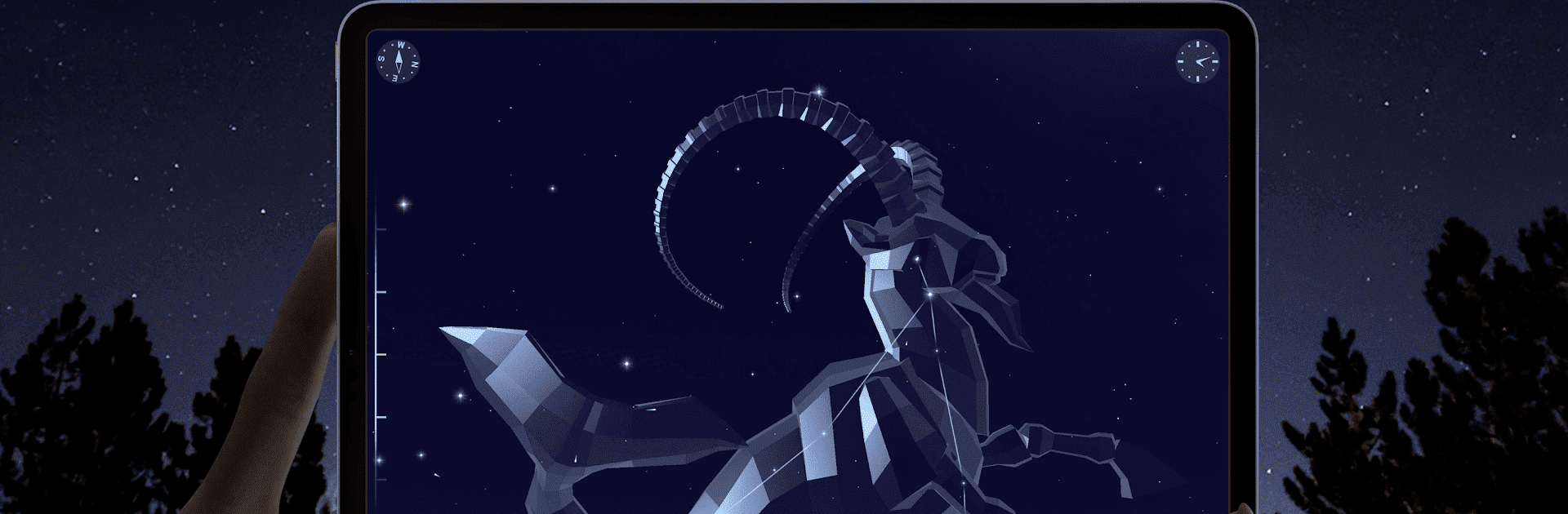

Star Walk 2 Plus: Astronomia
Gioca su PC con BlueStacks: la piattaforma di gioco Android, considerata affidabile da oltre 500 milioni di giocatori.
Pagina modificata il: Apr 3, 2025
Run Star Walk 2 Plus: Sky Map View on PC or Mac
Upgrade your experience. Try Star Walk 2 Plus: Sky Map View, the fantastic Education app from Vito Technology, from the comfort of your laptop, PC, or Mac, only on BlueStacks.
About the App
Ever wondered what’s twinkling above you? Star Walk 2 Plus: Sky Map View makes it ridiculously easy (and pretty fun) to figure that out—whether you’re totally new to stargazing or you’re the kind of person who can already point out Orion at a glance. Just point your phone at the sky, and you’ll get a real-time map of stars, planets, satellites, and more popping up right on your screen. Thanks to the clever design from Vito Technology, it’s way more than a bunch of facts: think of it as your interactive pocket planetarium, perfect for backyard astronomy nights or even classroom learning. And, yes—using BlueStacks, you can really dig into those cosmic wonders in style.
App Features
-
Real-Time Sky Scanning
Simply aim your device—and boom, you’ll see what’s out there. Star Walk 2 Plus labels stars, planets, satellites, and basically anything floating around in the night (or day) sky. -
Deep-Detail Object Info
Tap any celestial body on your screen for tons of facts, historical tidbits, and crisp 3D models. Learning about nebulae and galaxies got seriously cool. -
Time Machine for the Sky
Want to see what the sky looked like last year—or will look like next week? Adjust the date and time to get a fast-forward or rewind on the universe. -
Augmented Reality Stargazing
Flip on AR mode to blend the map with your camera view, so you see constellations layered right over the real night sky. Wild, right? -
Events & Celestial Happenings
Stay in the loop about upcoming meteor showers, lunar phases, planet conjunctions, and other can’t-miss cosmic events, all highlighted in the “What’s New” section. -
Night Mode & Easy Navigation
Dim the lights with night mode so your eyes can adjust, and swipe or pinch your way across the cosmic map as if you’re cruising through space. -
Perfect for Everyone
Whether you’re a curious newbie, a hardcore space nerd, or even a teacher bringing astronomy to life in the classroom, it’s all here. The app even gets used at resorts for sideline stargazing sessions. -
BlueStacks Ready
Dive even deeper into the universe using BlueStacks and experience those dazzling 3D models or star charts on a bigger screen. -
Custom Sky Guides
Can’t find a star? Use the special pointer to track down any object—you’ll never wonder “what’s that light?” again.
BlueStacks brings your apps to life on a bigger screen—seamless and straightforward.
Gioca Star Walk 2 Plus: Astronomia su PC. È facile iniziare.
-
Scarica e installa BlueStacks sul tuo PC
-
Completa l'accesso a Google per accedere al Play Store o eseguilo in un secondo momento
-
Cerca Star Walk 2 Plus: Astronomia nella barra di ricerca nell'angolo in alto a destra
-
Fai clic per installare Star Walk 2 Plus: Astronomia dai risultati della ricerca
-
Completa l'accesso a Google (se hai saltato il passaggio 2) per installare Star Walk 2 Plus: Astronomia
-
Fai clic sull'icona Star Walk 2 Plus: Astronomia nella schermata principale per iniziare a giocare




