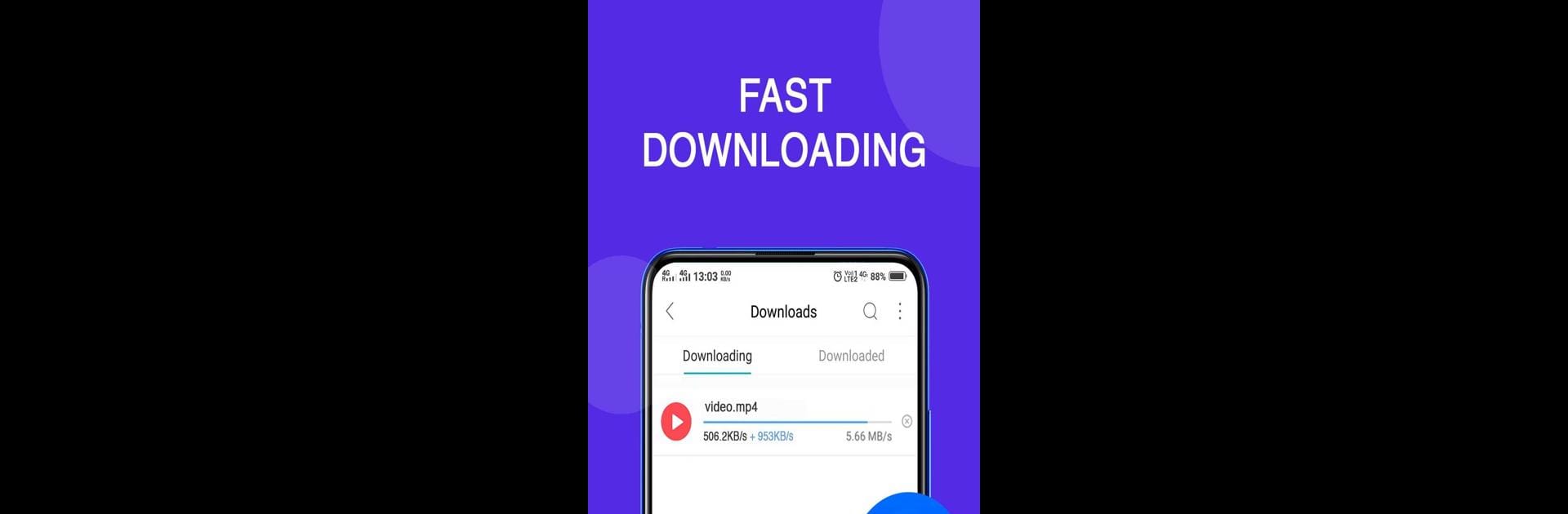
Vivo Browser
Mainkan di PC dengan BlueStacks – platform Game-Game Android, dipercaya oleh lebih dari 500 juta gamer.
Run Vivo Browser on PC or Mac
What’s better than using Vivo Browser by PT. Vivo Mobile Indonesia? Well, try it on a big screen, on your PC or Mac, with BlueStacks to see the difference.
About the App
Vivo Browser by PT. Vivo Mobile Indonesia brings you a seamless browsing experience right on your device. This free Android browser is designed for fast downloading and ad-blocking, enhancing your web exploration. It’s packed with features like private browsing and real-time cricket scores, keeping you updated with trending news and videos effortlessly.
App Features
Ad Block
– Say goodbye to annoying pop-ups and banner ads with Vivo Browser’s effective ad-blocking.
Fast Downloading
– Grab your favorite videos, songs, and files quickly and easily.
Latest News
– Stay on top of trending news instantly without waiting around.
Home Screen Shortcuts
– Access your favorite sites with just one tap from your home screen.
Trending Videos
– Catch up on the latest and funniest videos directly from the Vivo Browser.
Quick Notification for Cricket Scores
– Never miss a moment with live cricket match scores on your phone.
Incognito/Private Mode
– Browse privately with no history record, keeping your online activity secure.
Night Mode
– Utilize night mode for a comfortable browsing experience in low light.
Fast Browsing
– Enjoy swift browsing speed for all your web adventures.
Ready to experience Vivo Browser on a bigger screen, in all its glory? Download BlueStacks now.
Mainkan Vivo Browser di PC Mudah saja memulainya.
-
Unduh dan pasang BlueStacks di PC kamu
-
Selesaikan proses masuk Google untuk mengakses Playstore atau lakukan nanti
-
Cari Vivo Browser di bilah pencarian di pojok kanan atas
-
Klik untuk menginstal Vivo Browser dari hasil pencarian
-
Selesaikan proses masuk Google (jika kamu melewati langkah 2) untuk menginstal Vivo Browser
-
Klik ikon Vivo Browser di layar home untuk membuka gamenya
