
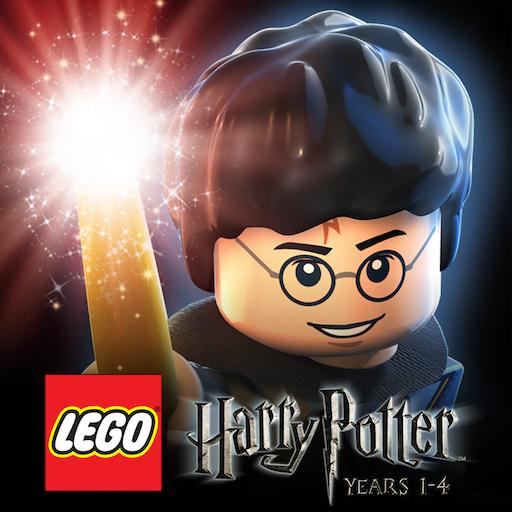
LEGO Harry Potter: anni 1-4
Gioca su PC con BlueStacks: la piattaforma di gioco Android, considerata affidabile da oltre 500 milioni di giocatori.
Pagina modificata il: 27 settembre 2016
Play LEGO Harry Potter: Years 1-4 on PC
This is an entire generation true and only dream: being accepted to Hogwarts, which has finally happened to you. But don’t be mistaken: there is no time to celebrate, as mysteries and dangerous are already on the way, and you, playing as Harry, Ron, Hermione and hundreds of other characters, must do anything in your power in order to overcome the challenges that cross your way in the hallways of Hogwarts. Play LEGO® Harry Potter: Years 1-4 on PC and Mac with BlueStacks and live the first four years of Hogwarts in a completely LEGO® themed scenario. Compete at the TRiwizard Tournament, play Quidditch, including the World Cup, fight against the Basilik and many other features, just like you’ve seen in the movies and read on the books. Can you face Lord Voldemort himself? Behold the most faithful Harry Potter experience so far and complete the first four years of the most acclaimed saga of the last decades! Download LEGO® Harry Potter: Years 1-4 on PC with BlueStacks and don’t get left behind!
Gioca LEGO Harry Potter: anni 1-4 su PC. È facile iniziare.
-
Scarica e installa BlueStacks sul tuo PC
-
Completa l'accesso a Google per accedere al Play Store o eseguilo in un secondo momento
-
Cerca LEGO Harry Potter: anni 1-4 nella barra di ricerca nell'angolo in alto a destra
-
Fai clic per installare LEGO Harry Potter: anni 1-4 dai risultati della ricerca
-
Completa l'accesso a Google (se hai saltato il passaggio 2) per installare LEGO Harry Potter: anni 1-4
-
Fai clic sull'icona LEGO Harry Potter: anni 1-4 nella schermata principale per iniziare a giocare



