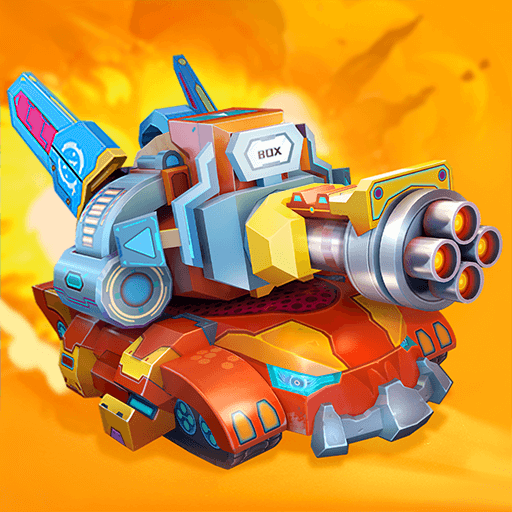WePlay - Permainan Online
Mainkan di PC dengan BlueStacks – platform Game-Game Android, dipercaya oleh lebih dari 500 juta gamer.
Halaman Dimodifikasi Aktif: 29 Apr 2024
Play WePlay - Party Game & Chat on PC
WePlay – Party Game & Chat is an Entertainment app developed by WEJOY Pte. Ltd. BlueStacks app player is the best platform to play this Android game on your PC or Mac for an immersive gaming experience.
Get ready to party with WePlay – Party Game & Voice Chat! This app is perfect for those who love to have fun and meet new people. With WePlay, you can play your favorite casual party games and chat with other players in real-time. Whether you’re into social deduction games like WeParty or classic games like Draw & Guess, there’s something for everyone.
WePlay also offers new interactive features like Voice Chat & Texting, Image & Cloth Changing, Weddings & Rooms, Families & Mentorship, and Moments & Square. You can create a 3D image of yourself, change your clothes, and even hold a wedding in the church with your friends!
With WePlay, you’ll never feel bored again. The app provides endless hours of entertainment with a variety of party games that will keep you and your friends laughing all night long. From the classic game of Werewolf to the creative game of Draw & Guess, there’s something for everyone.
Download WePlay – Party Game & Chat on PC with BlueStacks and find new friends.
Mainkan WePlay - Permainan Online di PC Mudah saja memulainya.
-
Unduh dan pasang BlueStacks di PC kamu
-
Selesaikan proses masuk Google untuk mengakses Playstore atau lakukan nanti
-
Cari WePlay - Permainan Online di bilah pencarian di pojok kanan atas
-
Klik untuk menginstal WePlay - Permainan Online dari hasil pencarian
-
Selesaikan proses masuk Google (jika kamu melewati langkah 2) untuk menginstal WePlay - Permainan Online
-
Klik ikon WePlay - Permainan Online di layar home untuk membuka gamenya