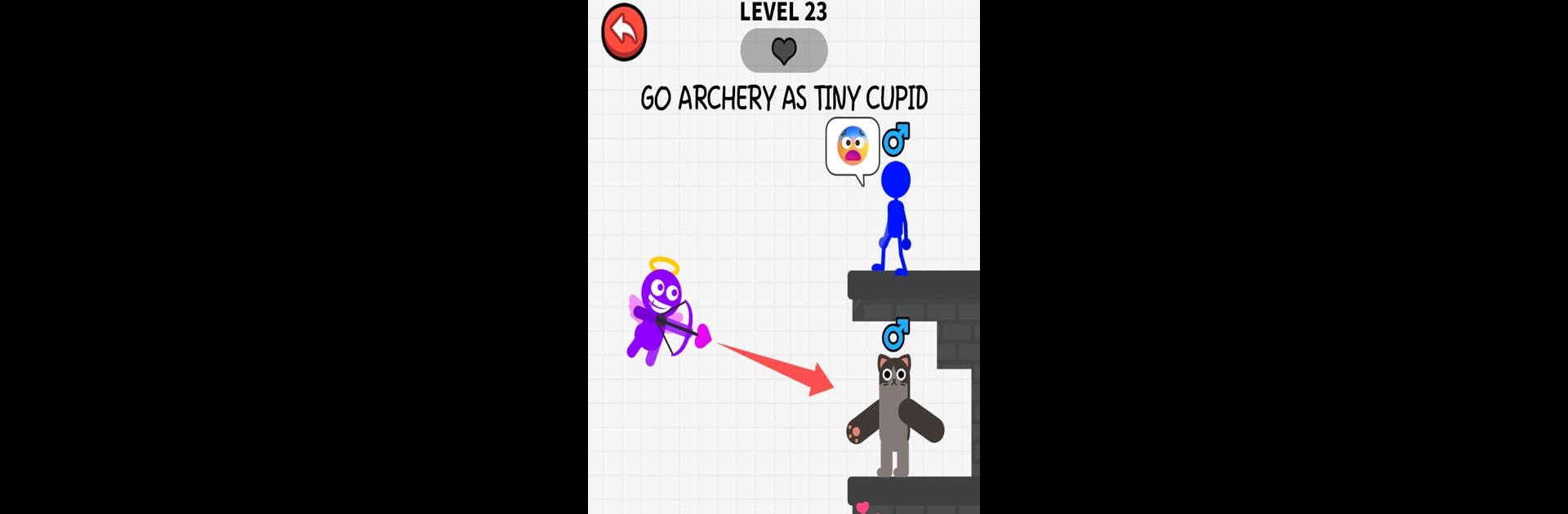
Love Cupid Archery Shooting
Juega en PC con BlueStacks: la plataforma de juegos Android, en la que confían más de 500 millones de jugadores.
Página modificada el: Nov 18, 2024
Play Love Cupid Archery Shooting on PC or Mac
Join millions to experience Love Cupid Archery Shooting, an exciting Casual game from Tara Westover. With BlueStacks App Player, you are always a step ahead of your opponent, ready to outplay them with faster gameplay and better control with the mouse and keyboard on your PC or Mac.
About the Game
Ready for a fresh twist on puzzle games? Love Cupid Archery Shooting drops you in a quirky world where different species interact in the most unexpected ways. Created by Tara Westover, this Casual game is simple to pick up, but you’ll quickly find there’s more going on beneath the surface. Don’t let the name fool you—it’s not just about bows and arrows, but about playful strategy and a dash of surprise.
Game Features
-
Easy Drag-and-Play Controls
You won’t need a manual here. Just drag and swipe across the screen to control the action, making it perfect for quick sessions or some late-night puzzling. -
Unexpected Interactions
Ever wonder what happens when you mix different species? Each move you make could set off a completely unpredictable reaction, so things never get stale. -
Plenty of Game Modes
Boredom isn’t on the menu. You’ll find multiple ways to challenge yourself, whether you’re experimenting with new tactics or trying to outsmart the in-game scenarios. -
Laid-back but Surprising Experience
The game might seem light and easygoing, but don’t be fooled—each decision can lead to some pretty wacky results. -
Smooth on PC with BlueStacks
If you want to play on a bigger screen, you can run Love Cupid Archery Shooting through BlueStacks and keep the fun going without missing a beat.
Slay your opponents with your epic moves. Play it your way on BlueStacks and dominate the battlefield.
Juega Love Cupid Archery Shooting en la PC. Es fácil comenzar.
-
Descargue e instale BlueStacks en su PC
-
Complete el inicio de sesión de Google para acceder a Play Store, o hágalo más tarde
-
Busque Love Cupid Archery Shooting en la barra de búsqueda en la esquina superior derecha
-
Haga clic para instalar Love Cupid Archery Shooting desde los resultados de búsqueda
-
Complete el inicio de sesión de Google (si omitió el paso 2) para instalar Love Cupid Archery Shooting
-
Haz clic en el ícono Love Cupid Archery Shooting en la pantalla de inicio para comenzar a jugar



