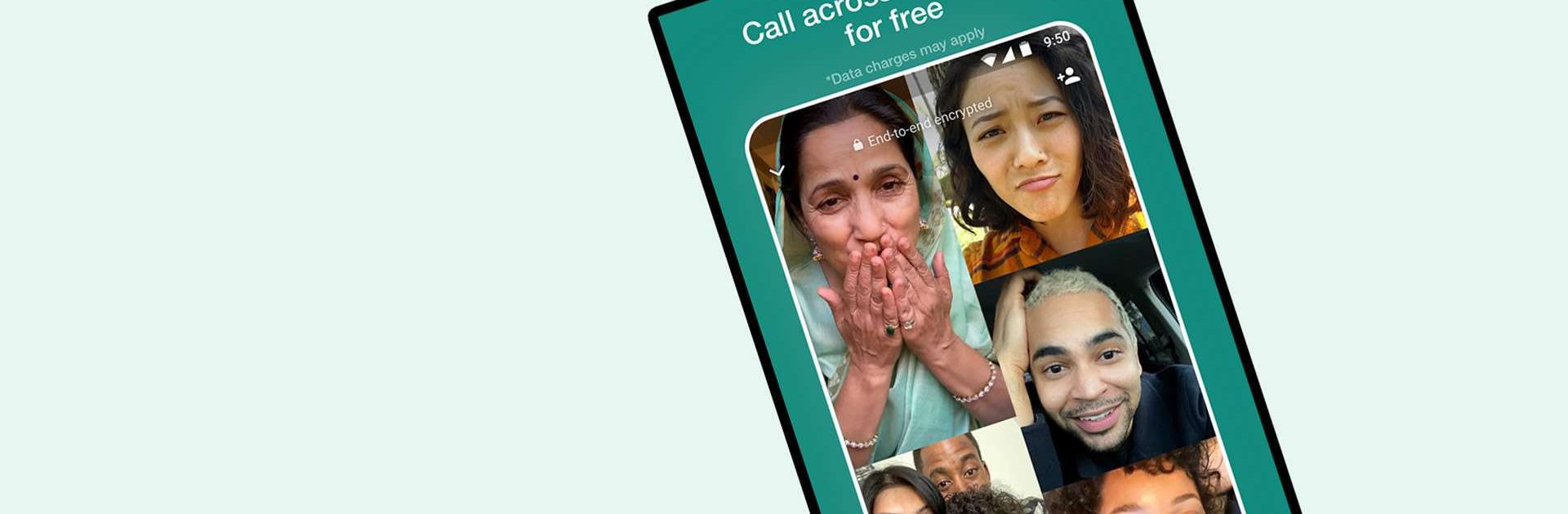
WhatsApp Messenger
Spiele auf dem PC mit BlueStacks - der Android-Gaming-Plattform, der über 500 Millionen Spieler vertrauen.
Seite geändert am: 18.04.2024
Run WhatsApp Messenger on PC
WhatsApp Messenger is a Social app developed by WhatsApp LLC. BlueStacks app player is the best platform (emulator) to run this Android app on your PC or Mac for an immersive user experience!
Run WhatsApp Messenger on PC and enjoy this free communication app from the large and gorgeous display on your PC! Enjoy a simple, reliable, and private way to stay in touch with your friends and family!
With the WhatsApp Messenger PC app, you can connect with friends and family using just phone numbers—no user login or names required! Chat with your contacts who are on WhatsApp and message them right away!
Make secure voice and video calls with up to eight people for free and enjoy end-to-end encryption that protects your private communications. Even WhatsApp can’t see or listen to your conversations! You can also send audio messages for free and put off your read receipts!
Create and participate in group chats and share messages, documents, photos, and videos on. You can keep in touch in real time by sharing your location with people in your individual or group chat. You have the option to stop sharing at any time!
Status allows you to share and see everyday events with text, pictures, videos, and GIF updates for 24 hours. You can choose who you want to exclude from seeing your status updates!
Enjoy seamless communication with WhatsApp! Download WhatsApp Messenger on PC to use this communication app.
Learn how to download and play APK Games on your PC or MAC.
Spiele WhatsApp Messenger auf dem PC. Der Einstieg ist einfach.
-
Lade BlueStacks herunter und installiere es auf deinem PC
-
Schließe die Google-Anmeldung ab, um auf den Play Store zuzugreifen, oder mache es später
-
Suche in der Suchleiste oben rechts nach WhatsApp Messenger
-
Klicke hier, um WhatsApp Messenger aus den Suchergebnissen zu installieren
-
Schließe die Google-Anmeldung ab (wenn du Schritt 2 übersprungen hast), um WhatsApp Messenger zu installieren.
-
Klicke auf dem Startbildschirm auf das WhatsApp Messenger Symbol, um mit dem Spielen zu beginnen
