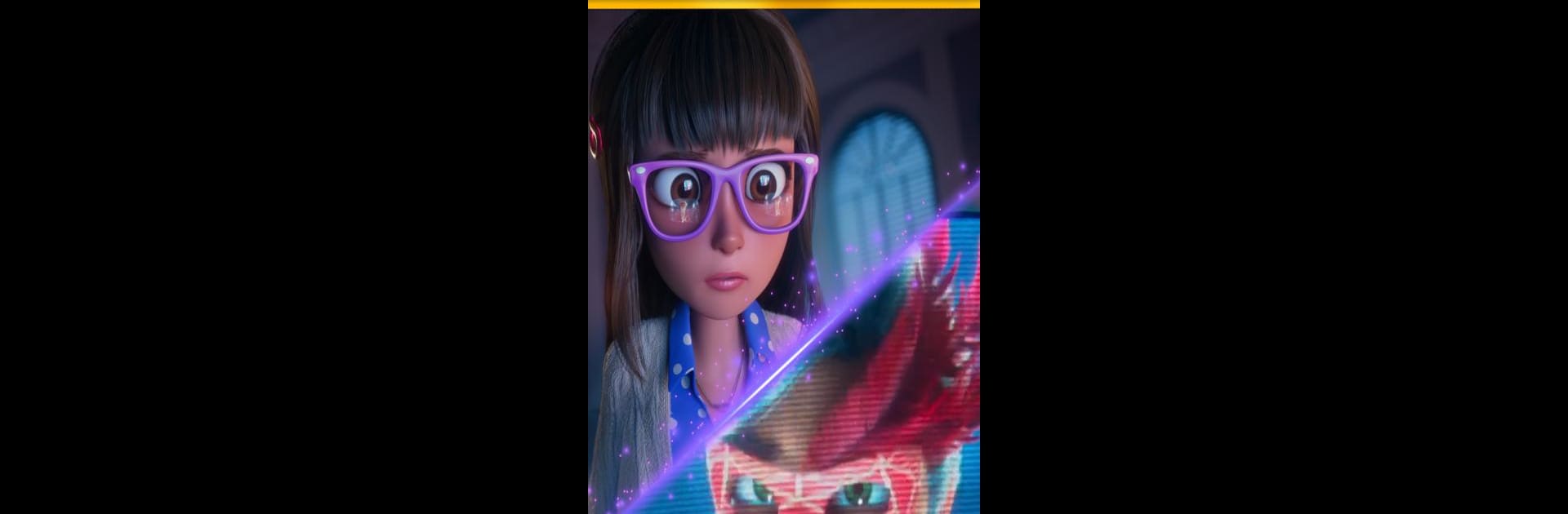

Secret Society
Juega en PC con BlueStacks: la plataforma de juegos Android, en la que confían más de 500 millones de jugadores.
Página modificada el: 18 feb 2025
Play Secret Society on PC or Mac
Explore a whole new adventure with Secret Society, a Action game created by Wildlife Studios. Experience great gameplay with BlueStacks, the most popular gaming platform to play Android games on your PC or Mac.
About the Game
Uncover the mysteries lurking within the Secret Society, an action-packed adventure from Wildlife Studios. Rally alongside your best friend, Brooke, as you infiltrate a clandestine group obsessed with puzzles. Tackle thrilling match 3 challenges, unravel enigmatic 3D rooms brimming with secrets, and expose a network of puzzle-loving villains.
Game Features
-
Puzzle Rooms
Step into immersive 3D environments where nothing is as it appears. Unravel clues hidden behind paintings, snoop through intriguing artifacts, and decode concealed spaces hiding the Puzzle Society’s prized treasures. -
Match 3 Levels
Engage in addictive match 3 gameplay! Strategically match colors, clear obstacles, and unleash explosive powerup combos across hundreds of levels—more are always on the way! -
Colorful Villains
Meet a fascinating cast of shady characters! Each villain hides behind a mask, harboring dubious intentions. Can you expose their secrets and bring them to justice? -
Free to Play, No Ads
Get lost in the game without interruptions—play for free, with in-app purchases available, but never forced ads.
What lies ahead in the mysteries of the Secret Society? Find out using your PC with BlueStacks.
Ready to top the leaderboard? We bet you do. Let precise controls and sharp visuals optimized on BlueStacks lead you to victory.
Juega Secret Society en la PC. Es fácil comenzar.
-
Descargue e instale BlueStacks en su PC
-
Complete el inicio de sesión de Google para acceder a Play Store, o hágalo más tarde
-
Busque Secret Society en la barra de búsqueda en la esquina superior derecha
-
Haga clic para instalar Secret Society desde los resultados de búsqueda
-
Complete el inicio de sesión de Google (si omitió el paso 2) para instalar Secret Society
-
Haz clic en el ícono Secret Society en la pantalla de inicio para comenzar a jugar




