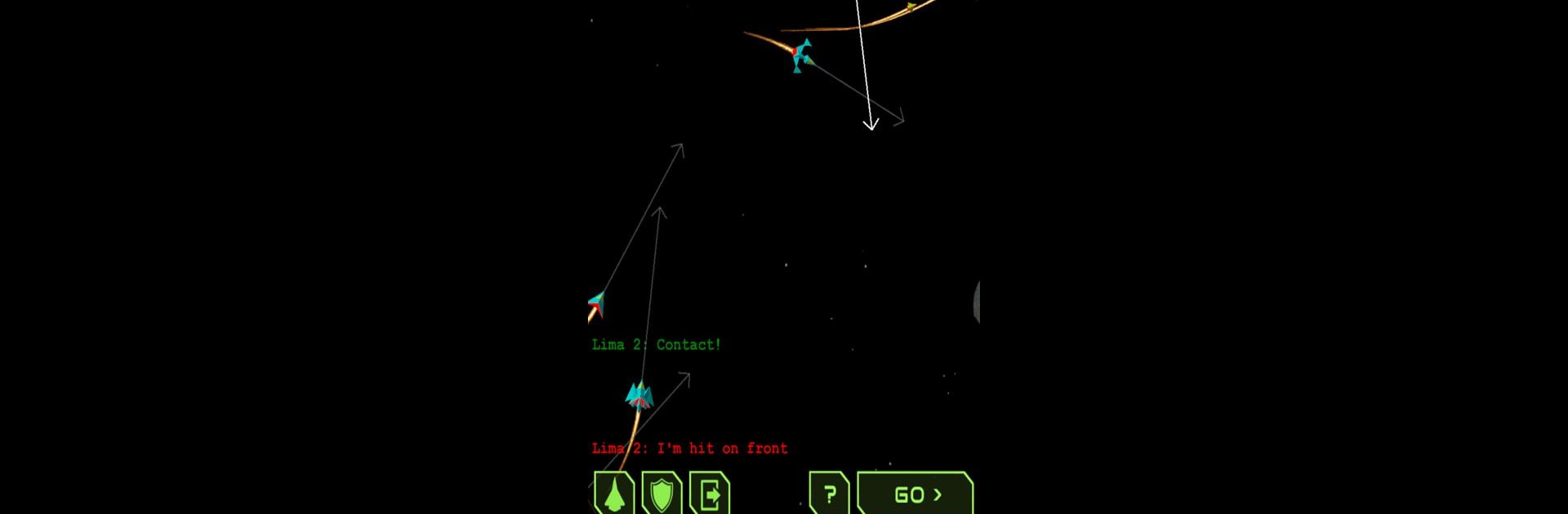
Critical Mass
Juega en PC con BlueStacks: la plataforma de juegos Android, en la que confían más de 500 millones de jugadores.
Página modificada el: Dec 1, 2023
Play Critical Mass on PC or Mac
Critical Mass brings the Strategy genre to life, and throws up exciting challenges for gamers. Developed by Sean O’Connor, this Android game is best experienced on BlueStacks, the World’s #1 app player for PC and Mac users.
About the Game
Ever wanted to command your own fleet in deep space? In Critical Mass, you’ll take charge of a squadron of starships, always unsure what the next mission will throw at you. Whether you’re shielding a vulnerable convoy, launching an all-out assault on enemy strongholds, or racing to defend Earth itself, you’re constantly making split-second choices in a universe where every turn counts. Expect some surprisingly heated moments as you juggle offense and defense, plan around missiles that aren’t picky about whose ship they hit, and deal with the chaos only a true strategy game can cook up.
Game Features
-
Turn-Based Chaos
Just because things unfold in turns doesn’t mean you’ve got time to chill. Missiles zip across the battlefield, enemy ships pull wild maneuvers, and alarms keep you on your toes. -
Diverse Missions
You never know what you’ll be up against next—Critical Mass packs in 46 different mission types. Today you might be escorting ships to safety; tomorrow, you’re storming a heavily-defended enemy station. -
Smart Missiles, Tricky Decisions
With six missile types, each homing in on the nearest target (friend or foe), friendly fire becomes a real hazard. Every shot you take could come back to haunt you. -
Tactical Defenses
Not just a sitting duck—pop up a forcefield when things get rough, vanish with a cloak, or make a quick hyperspace escape if the odds look too grim. -
Battle Replays
After the dust settles, replay the action from any ship’s perspective. Did your slick maneuver save the day? Now you can see exactly how things played out. -
Strategy on a Bigger Screen
For those craving an even more immersive strategy experience, you can run Critical Mass on your PC using BlueStacks. Sometimes, the bigger the battlefield, the better. -
Unpredictable Opponents
Enemy pilots aren’t dumb—they’ll dodge your shots, try to break your locks, and make you work for every victory. Every skirmish is a fresh challenge. -
Make Every Move Matter
The stakes are high and a careless shot or hasty retreat can change the whole mission. Choose your tactics wisely; your squadron’s fate depends on it.
Get ready for a buttery smooth, high-performance gaming action only on BlueStacks.
Juega Critical Mass en la PC. Es fácil comenzar.
-
Descargue e instale BlueStacks en su PC
-
Complete el inicio de sesión de Google para acceder a Play Store, o hágalo más tarde
-
Busque Critical Mass en la barra de búsqueda en la esquina superior derecha
-
Haga clic para instalar Critical Mass desde los resultados de búsqueda
-
Complete el inicio de sesión de Google (si omitió el paso 2) para instalar Critical Mass
-
Haz clic en el ícono Critical Mass en la pantalla de inicio para comenzar a jugar




