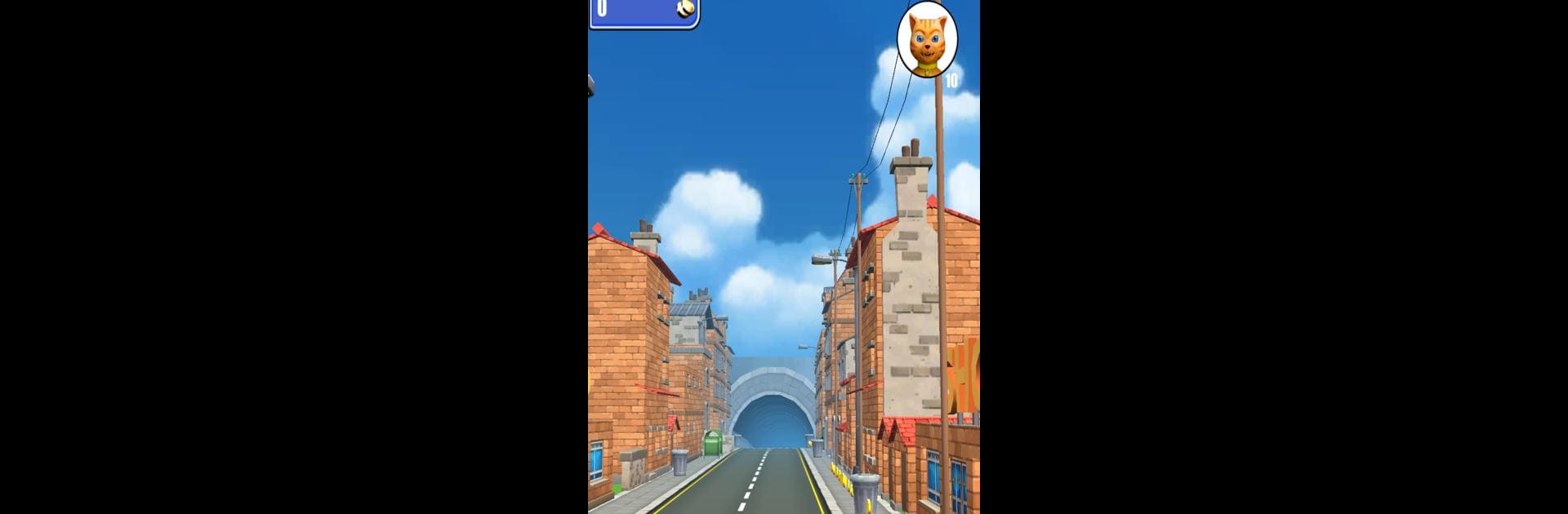

Cat Subway Run: Leo Cat vs Dog
Gioca su PC con BlueStacks: la piattaforma di gioco Android, considerata affidabile da oltre 500 milioni di giocatori.
Pagina modificata il: 27 gennaio 2020
Run Cat Leo Run - Talking Cat Leo vs. Dog on PC or Mac
Why limit yourself to your small screen on the phone? Run Cat Leo Run – Talking Cat Leo vs. Dog, an app by Wonderful Games AG, best experienced on your PC or Mac with BlueStacks, the world’s #1 Android emulator.
About the App
Ready for some paws-itively wild fun? Cat Leo Run – Talking Cat Leo vs. Dog brings you right into the middle of an energetic chase with Leo Catomy, a mischievous feline who constantly gets into things he probably shouldn’t. You’ll be zipping through busy cities, weaving between obstacles, picking up cool power-ups, and trying to keep one step ahead of a not-so-happy dog. The vibe is light, playful, and non-stop—perfect if you’re a fan of quirky Entertainment or just looking for a lighthearted gaming escape.
App Features
-
Pick Your Cat Crew
Choose from nine adorable cat characters, including favorites like Leo and Lea from Talking Cat Leo and Cat Theme Park. Each one has their own charm—pick a new furry friend whenever you feel like a switch-up! -
Diverse Running Modes
Flip between two styles of play: blast through unique levels for a quick challenge or try out the endless run mode for that classic non-stop thrill. -
Colorful Worlds
Explore bright cartoon landscapes as you run across bridges, through towns, and between wild city traffic. Plenty to see while you dash (and stumble). -
Wild Power-Ups
Grab all sorts of power-ups on your route: magnetize coins straight to your paws, hitch a ride on a speedy go-kart, rocket your way past obstacles, or slip on spring sneakers for huge leaps. Each adds a twist to your run! -
Challenging Obstacles
It’s not just about running fast—you’ll have to dodge cars, trucks, sneaky thieves like Tom (who tries to steal your coins!), and even a dancing girl. Split-second swipes are your best friend. -
Upgrade & Customize
Use collected coins to unlock new cats, soup up your power-ups, or even swap out your kart for sportier rides when you want a little extra flair. -
Fun Sounds & Music
The upbeat music and quirky effects keep every run feeling fresh and entertaining, adding another layer of fun to the chase. -
Easy Touch Controls
Swipe and tap to jump, slide, switch lanes, and activate special abilities. The controls are simple, so you can focus on the action. -
BlueStacks Friendly
Cat Leo Run – Talking Cat Leo vs. Dog plays smoothly on BlueStacks, letting you take the fun to a bigger screen whenever the urge strikes.
BlueStacks gives you the much-needed freedom to experience your favorite apps on a bigger screen. Get it now.
Gioca Cat Subway Run: Leo Cat vs Dog su PC. È facile iniziare.
-
Scarica e installa BlueStacks sul tuo PC
-
Completa l'accesso a Google per accedere al Play Store o eseguilo in un secondo momento
-
Cerca Cat Subway Run: Leo Cat vs Dog nella barra di ricerca nell'angolo in alto a destra
-
Fai clic per installare Cat Subway Run: Leo Cat vs Dog dai risultati della ricerca
-
Completa l'accesso a Google (se hai saltato il passaggio 2) per installare Cat Subway Run: Leo Cat vs Dog
-
Fai clic sull'icona Cat Subway Run: Leo Cat vs Dog nella schermata principale per iniziare a giocare



