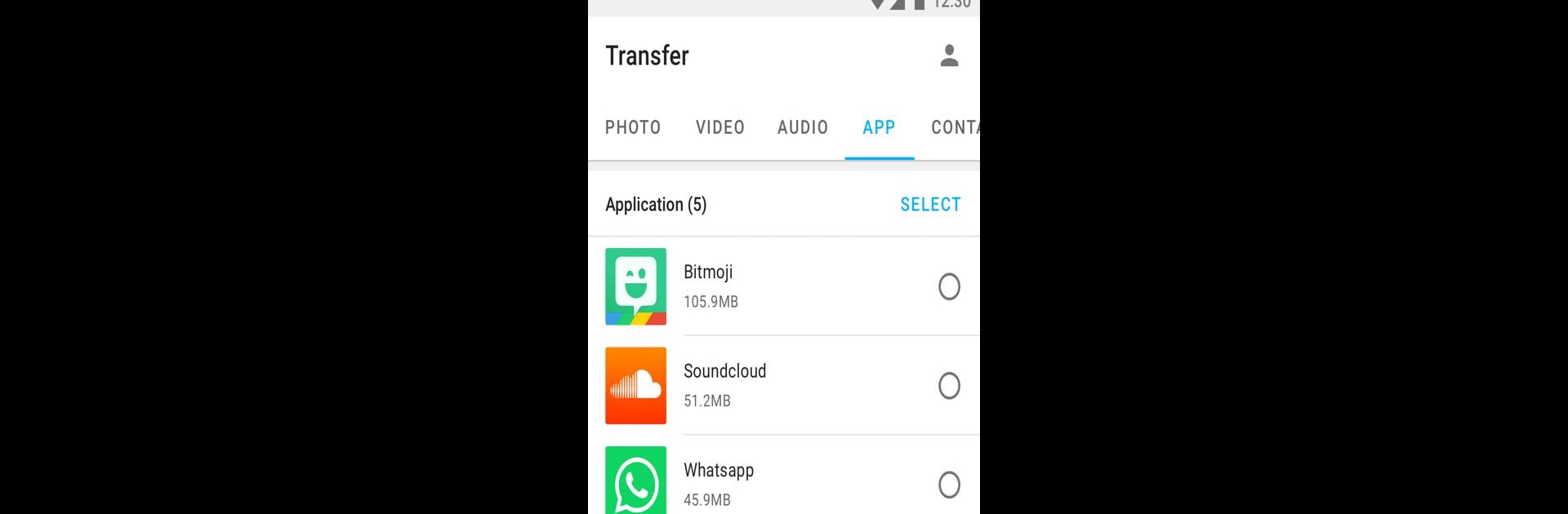
Tracover: Chat Track & Recover
Juega en PC con BlueStacks: la plataforma de juegos Android, en la que confían más de 500 millones de jugadores.
Página modificada el: Sep 4, 2025
Run Transmore – File Transfer on PC or Mac
Multitask effortlessly on your PC or Mac as you try out Transmore – File Transfer, a Tools app by Wondershare Software (H.K.) Co., Ltd. on BlueStacks.
About the App
Transmore – File Transfer is all about making file sharing between your devices quick, simple, and stress-free. Whether you want to move photos to your computer, send videos to friends, or swap contacts between phones, this app keeps things moving with no hassle. It works smoothly in all sorts of scenarios, even when your devices don’t speak the same language (think Android and iOS). Expect an easy, straightforward experience—no complicated steps or tech headaches.
App Features
-
Fast File Transfers
Want to move your favorite tunes or top vacation pics? Just pick what you need, and Transmore – File Transfer gets it there before you know it. -
Instant Security Key
Your files are yours. When you’re ready to send, the app generates a security key ensuring only the right device can grab your stuff. Handy and private. -
Share with a Simple Link
Got a bunch of folks needing the same file? Create a single link and pass it around. The link stays good for 48 hours (sometimes even longer), so there’s no rush. -
Works Across Different Platforms
Switching from an old phone to a new one? Sharing with friends who use iOS while you’re on Android? Not a problem. Transmore – File Transfer bridges those gaps with ease. -
Great for PCs & BlueStacks
File swaps between your phone and computer are super smooth, whether you’re using your actual PC or running things through BlueStacks. -
Lots of File Types
Move photos, videos, music, contacts—basically anything you’d want to keep or share. No need for multiple apps or complicated exporting. -
Simple Feedback Option
If you ever run into an issue or have a suggestion, you can let Wondershare Software (H.K.) Co., Ltd. know right from inside the app.
BlueStacks gives you the much-needed freedom to experience your favorite apps on a bigger screen. Get it now.
Juega Tracover: Chat Track & Recover en la PC. Es fácil comenzar.
-
Descargue e instale BlueStacks en su PC
-
Complete el inicio de sesión de Google para acceder a Play Store, o hágalo más tarde
-
Busque Tracover: Chat Track & Recover en la barra de búsqueda en la esquina superior derecha
-
Haga clic para instalar Tracover: Chat Track & Recover desde los resultados de búsqueda
-
Complete el inicio de sesión de Google (si omitió el paso 2) para instalar Tracover: Chat Track & Recover
-
Haz clic en el ícono Tracover: Chat Track & Recover en la pantalla de inicio para comenzar a jugar

