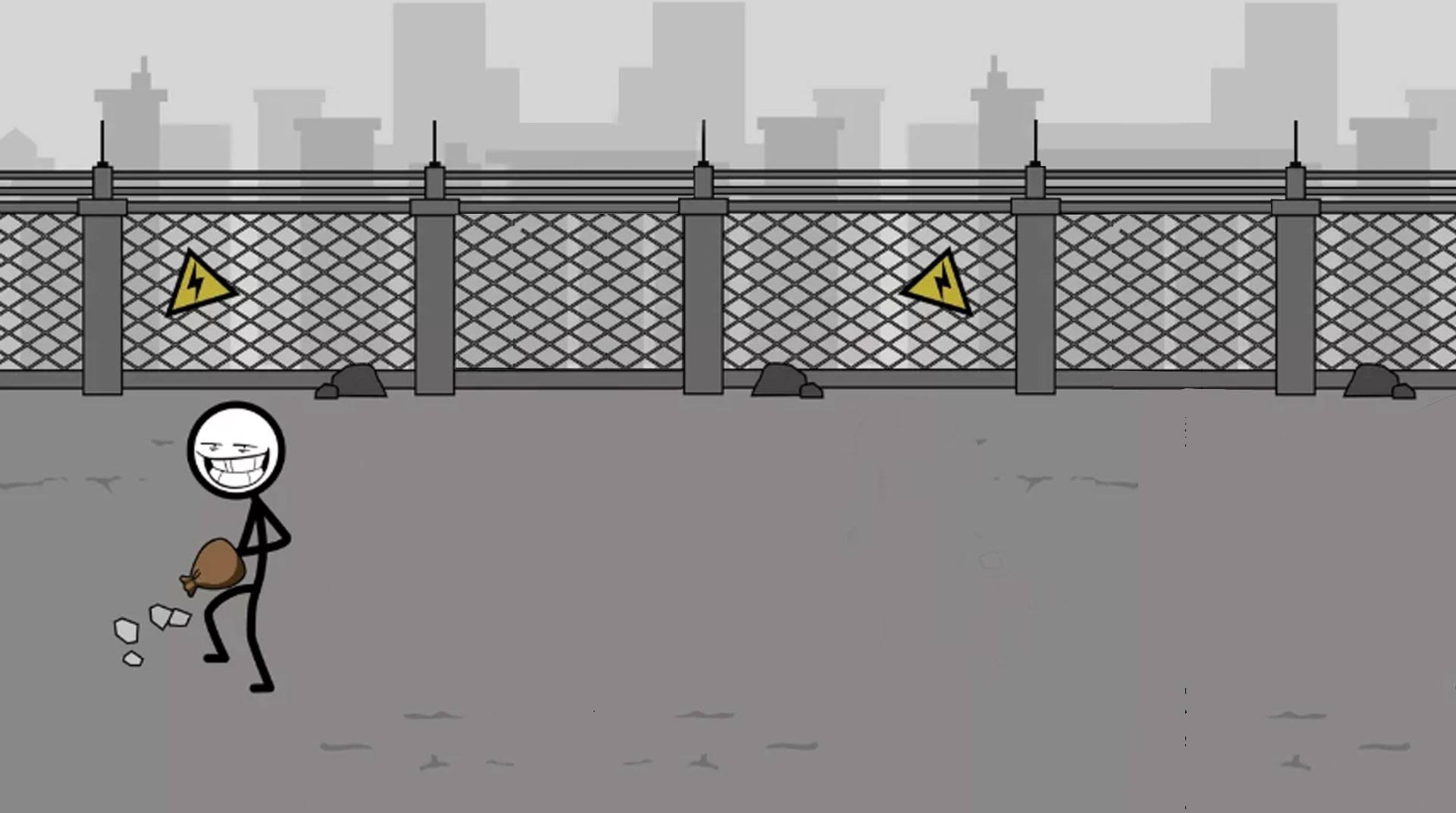
Words Story - Word Game
Spiele auf dem PC mit BlueStacks - der Android-Gaming-Plattform, der über 500 Millionen Spieler vertrauen.
Seite geändert am: 25.08.2023
Play Words Story - Addictive Word Game on PC
You find yourself framed and imprisoned, and there is no way you are going to know for how long. The only way out is escaping, and only hope can set you free. And words, of course! Play Words Story – Addictive Word Game on PC and Mac with BlueStacks and persevere day after day, until you find yourself finally free. Go through thousands of levels without repeating and become a word master, as words can finally give you freedom. Enjoy it the way you want, with no pressure, and join this great adventure suitable for kids and adults, with tons of logic training and simple and easy rules applied. Use free hints, improvise, train and easy up your gameplay until you get out of your prison cell. Download Words Story – Addictive Word Game on PC with BlueStacks and take your deserved first breath of freedom once again.
Spiele Words Story - Word Game auf dem PC. Der Einstieg ist einfach.
-
Lade BlueStacks herunter und installiere es auf deinem PC
-
Schließe die Google-Anmeldung ab, um auf den Play Store zuzugreifen, oder mache es später
-
Suche in der Suchleiste oben rechts nach Words Story - Word Game
-
Klicke hier, um Words Story - Word Game aus den Suchergebnissen zu installieren
-
Schließe die Google-Anmeldung ab (wenn du Schritt 2 übersprungen hast), um Words Story - Word Game zu installieren.
-
Klicke auf dem Startbildschirm auf das Words Story - Word Game Symbol, um mit dem Spielen zu beginnen
