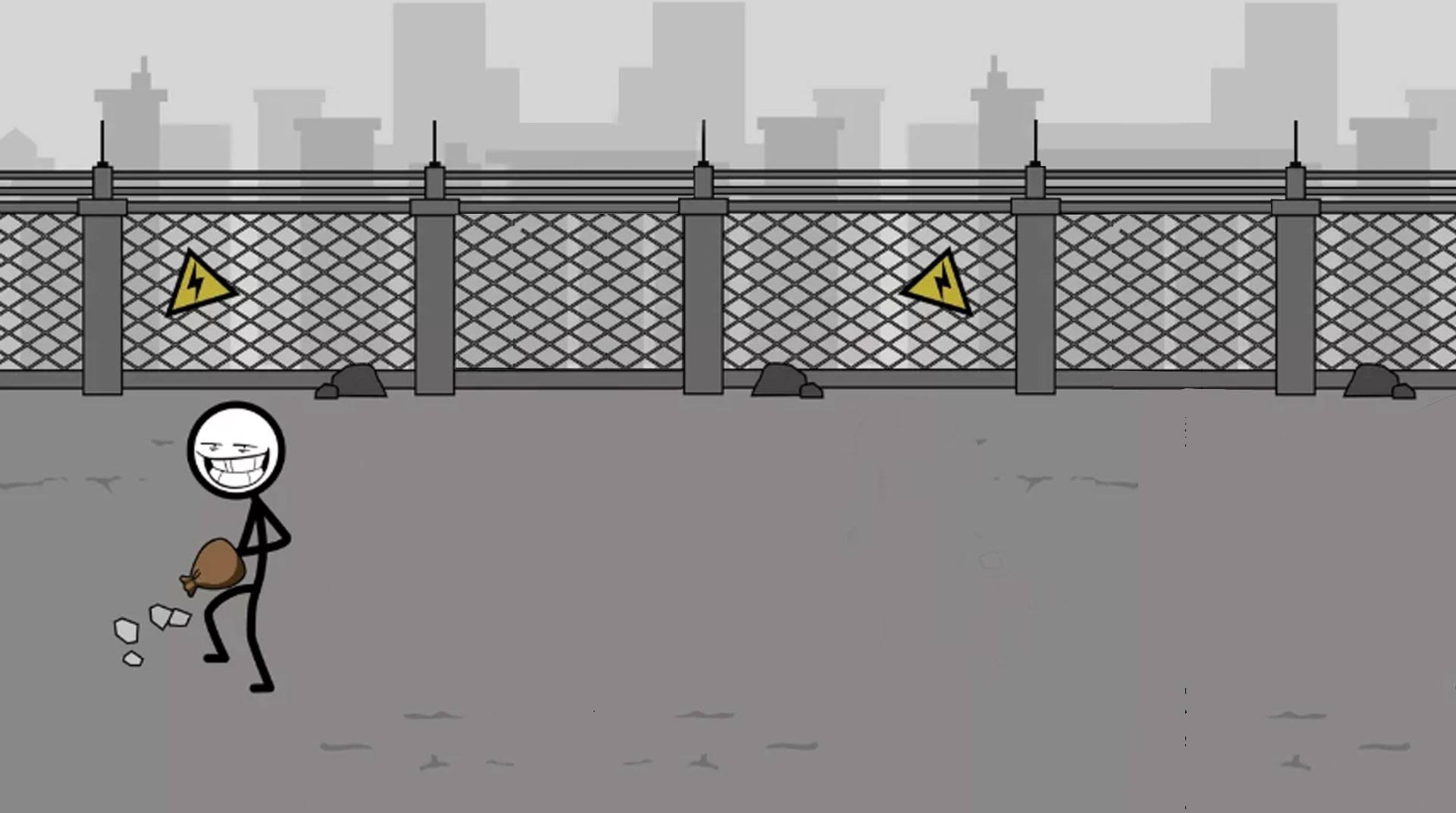
Words Story - Word Game
BlueStacksを使ってPCでプレイ - 5憶以上のユーザーが愛用している高機能Androidゲーミングプラットフォーム
Play Words Story - Addictive Word Game on PC
You find yourself framed and imprisoned, and there is no way you are going to know for how long. The only way out is escaping, and only hope can set you free. And words, of course! Play Words Story – Addictive Word Game on PC and Mac with BlueStacks and persevere day after day, until you find yourself finally free. Go through thousands of levels without repeating and become a word master, as words can finally give you freedom. Enjoy it the way you want, with no pressure, and join this great adventure suitable for kids and adults, with tons of logic training and simple and easy rules applied. Use free hints, improvise, train and easy up your gameplay until you get out of your prison cell. Download Words Story – Addictive Word Game on PC with BlueStacks and take your deserved first breath of freedom once again.
Words Story - Word GameをPCでプレイ
-
BlueStacksをダウンロードしてPCにインストールします。
-
GoogleにサインインしてGoogle Play ストアにアクセスします。(こちらの操作は後で行っても問題ありません)
-
右上の検索バーにWords Story - Word Gameを入力して検索します。
-
クリックして検索結果からWords Story - Word Gameをインストールします。
-
Googleサインインを完了してWords Story - Word Gameをインストールします。※手順2を飛ばしていた場合
-
ホーム画面にてWords Story - Word Gameのアイコンをクリックしてアプリを起動します。
