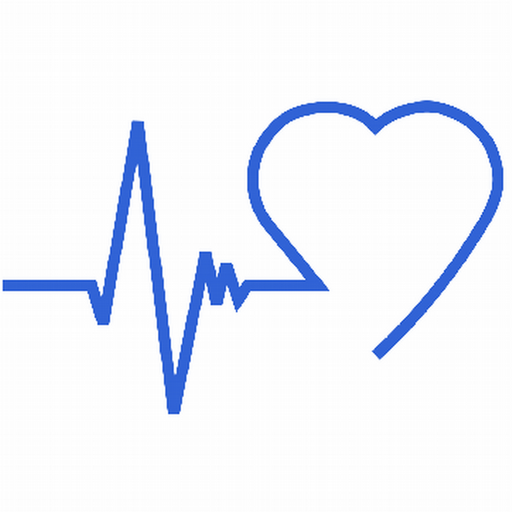Health Mate-Heart Rate&Workout at Home&Loss Weight
Juega en PC con BlueStacks: la plataforma de juegos Android, en la que confían más de 500 millones de jugadores.
Página modificada el: 14 de enero de 2021
Play Health Mate-Heart Rate&Workout at Home&Loss Weight on PC
Help you monitor health data, set goals, and complete health plan challenges.
Get started for free
Heart rate, pedometer, fitness exercise plan and more in a single app.
Features:
• Pedometer. Set your step goal and complete the number of exercise steps every day.
• Use the phone's camera and flash to check the heart rate. Any time. Anywhere
• Fitness training, according to your different physical conditions, choose the corresponding challenge plan
• Discover, share your wonderful fitness moments anytime, anywhere
• No need for external hardware.
Pedometer:
Keep your phone in your pants pocket, hand or jacket to automatically track your steps.
Algorithm based on sensor fusion/accelerometer reduces battery consumption and improves equipment accuracy.
Challenge:
A true personal fitness trainer with challenges for push-ups, pull-ups, sit-ups and squats.
Each challenge has 3 levels.
More:
√ Heart Rate Activity Zone Calculator
√ Pulse waveform graphs
√ Unlimited data storage and tags
√ Sharing to Twitter and Facebook
Note:
DISCLAIMER
- Heart Rate monitor is for reference purposes only. Consult your doctor if required.
- Since this application uses flash, in some devices may cause hot LED flash.
- Heart rate detection not intended to be used as a medical device.
- This Heart Rate Measurement app not intended for heart disease or condition diagnosis (afib, heart murmur).
- It does not detect blood pressure.
Juega Health Mate-Heart Rate&Workout at Home&Loss Weight en la PC. Es fácil comenzar.
-
Descargue e instale BlueStacks en su PC
-
Complete el inicio de sesión de Google para acceder a Play Store, o hágalo más tarde
-
Busque Health Mate-Heart Rate&Workout at Home&Loss Weight en la barra de búsqueda en la esquina superior derecha
-
Haga clic para instalar Health Mate-Heart Rate&Workout at Home&Loss Weight desde los resultados de búsqueda
-
Complete el inicio de sesión de Google (si omitió el paso 2) para instalar Health Mate-Heart Rate&Workout at Home&Loss Weight
-
Haz clic en el ícono Health Mate-Heart Rate&Workout at Home&Loss Weight en la pantalla de inicio para comenzar a jugar