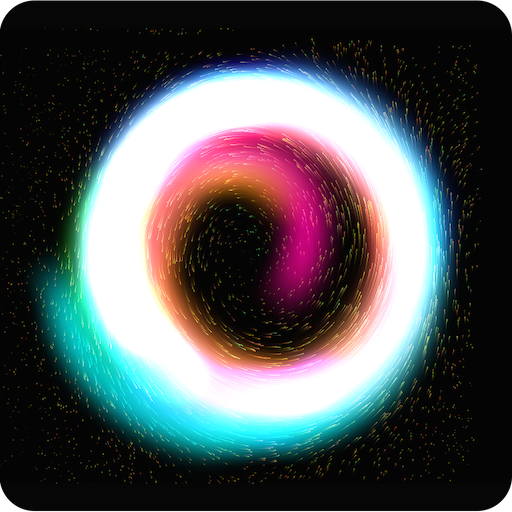Faces: funny face changer - gif video photo frames
Juega en PC con BlueStacks: la plataforma de juegos Android, en la que confían más de 500 millones de jugadores.
Página modificada el: 4 de febrero de 2020
Play Faces: funny face changer - gif video photo frames on PC
Faces uses FUNNY FRAMES and YOUR FACE to make you laugh. Check out the collection of glasses, hats, hair and other masks to create a CUSTOM SELFIE VIDEO, gif video and funny pictures.
You can SWAP FACES with celebrities, meme characters or even pets! Become a prank video maker with one or multiple faces and SHARE them to your friends. It’s even cooler than texting emojis or stickers!
Juega Faces: funny face changer - gif video photo frames en la PC. Es fácil comenzar.
-
Descargue e instale BlueStacks en su PC
-
Complete el inicio de sesión de Google para acceder a Play Store, o hágalo más tarde
-
Busque Faces: funny face changer - gif video photo frames en la barra de búsqueda en la esquina superior derecha
-
Haga clic para instalar Faces: funny face changer - gif video photo frames desde los resultados de búsqueda
-
Complete el inicio de sesión de Google (si omitió el paso 2) para instalar Faces: funny face changer - gif video photo frames
-
Haz clic en el ícono Faces: funny face changer - gif video photo frames en la pantalla de inicio para comenzar a jugar