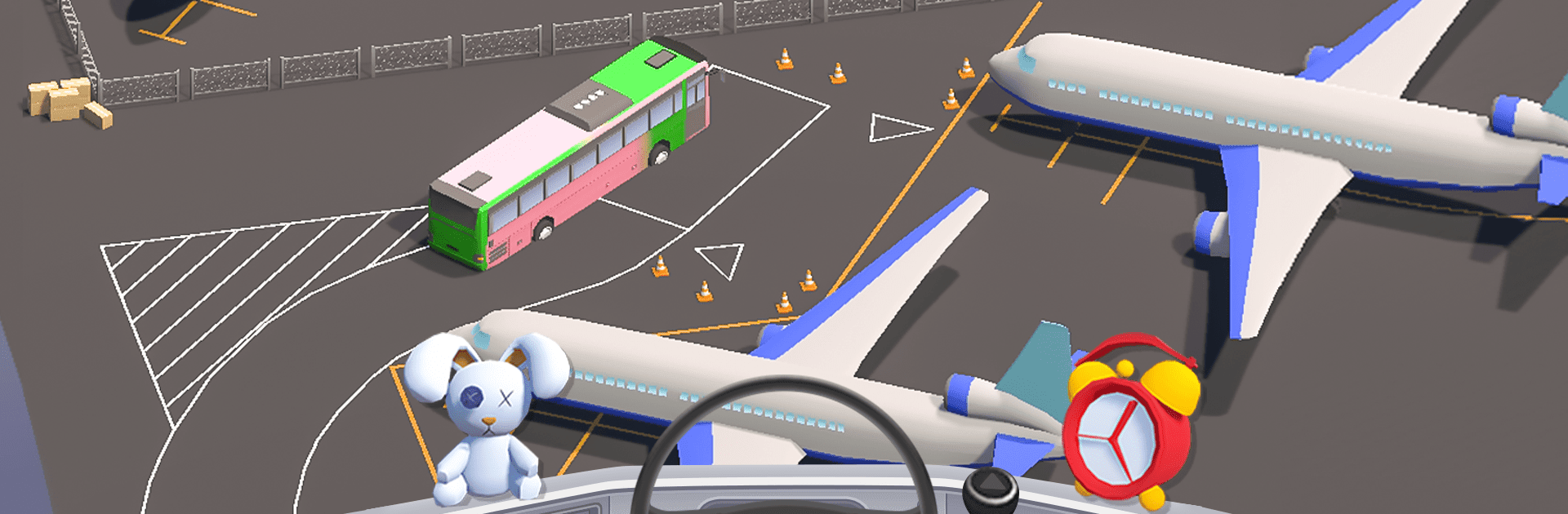
Vehicle Driving 3D:Car Parking
Juega en PC con BlueStacks: la plataforma de juegos Android, en la que confían más de 500 millones de jugadores.
Página modificada el: Sep 8, 2025
Play Vehicle Masters:Car Driver 3D on PC or Mac
Vehicle Masters:Car Driver 3D brings the Simulation genre to life, and throws up exciting challenges for gamers. Developed by XGAME STUDIO, this Android game is best experienced on BlueStacks, the World’s #1 app player for PC and Mac users.
About the Game
Hop into the driver’s seat and see how your driving skills stack up in Vehicle Masters:Car Driver 3D from XGAME STUDIO. Ever wonder what it’s like to handle different cars in all kinds of road conditions? In this Simulation game, you’ll feel the road as if you’re right there—dodging traffic, tackling twisting highways, and shifting gears like a pro. Whether you’re navigating crowded city streets or rolling through peaceful rural lanes, every drive is a brand new adventure.
Game Features
- First-Person Driving: Get the full-on driver’s view with a first-person perspective—check your mirrors, grip the wheel, watch the dashboard flicker. It really brings the rush of real driving to your screen.
- Different Road Challenges: No two roads are the same. You’ll take on busy urban corners, sharp turns, open highways, and some truly wild mountain passes, all designed to keep you on your toes and test your reflexes.
- A Garage Full of Vehicles: Craving speed, power, or maybe a mix? There’s a car for every mood, from sporty little numbers to monster trucks that roar down the road. Each vehicle handles differently, so pick what feels right for your next challenge.
- Smooth, Responsive Controls: Steering, shifting, and accelerating all feel natural. Everything’s designed so you can just focus on driving, not fumbling with confusing buttons—especially when you play using BlueStacks for crisp, satisfying controls.
Try different vehicles, explore new routes, and see if you’re up for every driving challenge that comes your way.
Slay your opponents with your epic moves. Play it your way on BlueStacks and dominate the battlefield.
Juega Vehicle Driving 3D:Car Parking en la PC. Es fácil comenzar.
-
Descargue e instale BlueStacks en su PC
-
Complete el inicio de sesión de Google para acceder a Play Store, o hágalo más tarde
-
Busque Vehicle Driving 3D:Car Parking en la barra de búsqueda en la esquina superior derecha
-
Haga clic para instalar Vehicle Driving 3D:Car Parking desde los resultados de búsqueda
-
Complete el inicio de sesión de Google (si omitió el paso 2) para instalar Vehicle Driving 3D:Car Parking
-
Haz clic en el ícono Vehicle Driving 3D:Car Parking en la pantalla de inicio para comenzar a jugar




