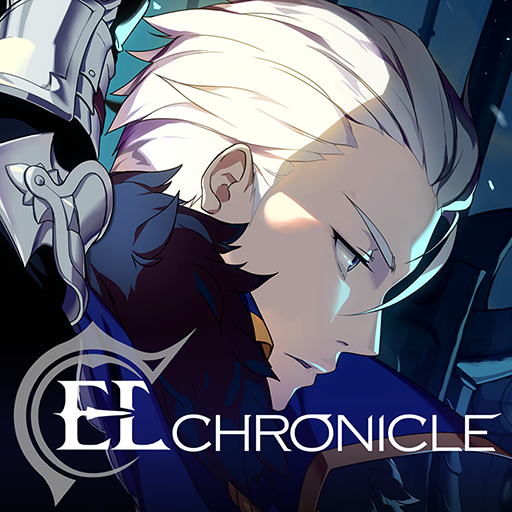Aura Kingdom 2
Gioca su PC con BlueStacks: la piattaforma di gioco Android, considerata affidabile da oltre 500 milioni di giocatori.
Pagina modificata il: 10 giugno 2020
Play Aura Kingdom 2 on PC
Aura Kingdom 2 is a modern remake of one of the biggest and most popular classic MMORPGs of all time offered by X-Legend Entertainment Co., Ltd. Prepare to be awed when diving into this beautiful reimagination of a familiar, open world, wonderfully visualized by a powerful, modern graphics engine. Aurora Kingdom’s combat is now more dynamic and eye popping than ever thanks to the amazing particle system and unique, hand crafted animations.
Play Aura Kingdom 2 on PC and craft a custom digital avatar that looks just like you. Pick one of four completely unique classes each with their own dazzling skills and one-of-a-kind play style. Stand out from the pack with all the cool accessories you can equip onto your character, from glasses to wings. Battle against man, beast, and monster to become stronger on your journey to renown and glory. Party up with other players the world over to take on fearsome raid bosses that will test your limits.
Check out the brand new Eidolons, an addictive mechanic that introduces lovable summons to the world of Ramayan. Discover and collect all the Eidolons you find on your quest through the varied locales of this stunning virtual world.
Gioca Aura Kingdom 2 su PC. È facile iniziare.
-
Scarica e installa BlueStacks sul tuo PC
-
Completa l'accesso a Google per accedere al Play Store o eseguilo in un secondo momento
-
Cerca Aura Kingdom 2 nella barra di ricerca nell'angolo in alto a destra
-
Fai clic per installare Aura Kingdom 2 dai risultati della ricerca
-
Completa l'accesso a Google (se hai saltato il passaggio 2) per installare Aura Kingdom 2
-
Fai clic sull'icona Aura Kingdom 2 nella schermata principale per iniziare a giocare