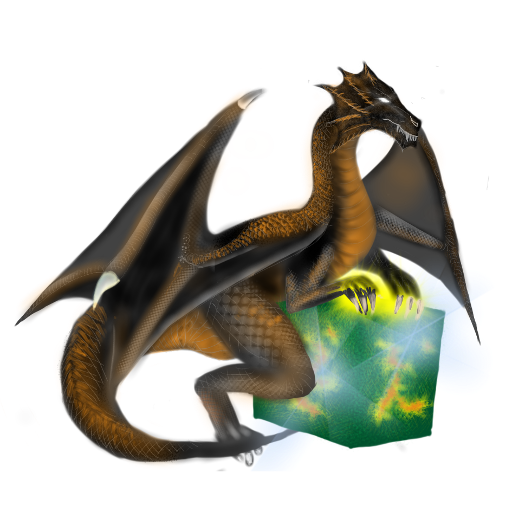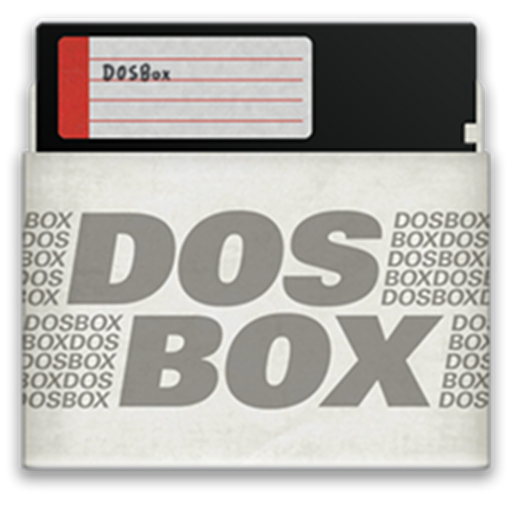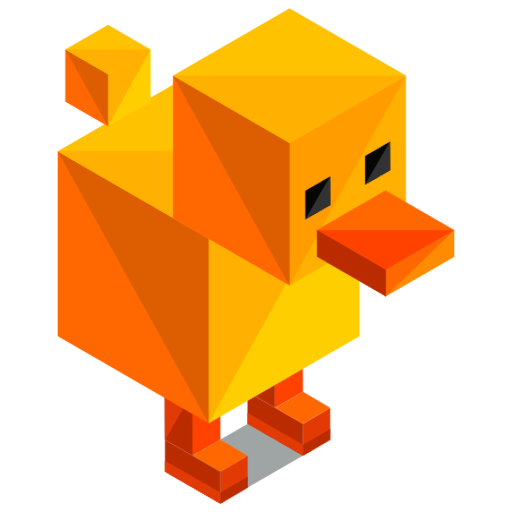Dos模拟器
Gioca su PC con BlueStacks: la piattaforma di gioco Android, considerata affidabile da oltre 500 milioni di giocatori.
Pagina modificata il: 25 novembre 2021
Play DOS Emulator on PC
It was originally developed by DOSBOX team and allows you to run games and applications for DOS platform. The main focus is to play your old games anywhere.
Features :
★ multi-language support (slovak, english, german, russian, french, chinese)
★ On-screen widgets ( Key, Mouse )
★ fast emulation with highly optimizations
★ orientation lock to landscape or portrait
★ resizable controller with custom position
★ Save and Load States
★ MIDI Sound Emulation
★ Use DPAD and Optical Trackpad as mouse/joystick.
★ support for android 5.0+
=============================
NOTE : Games are not included. It is emulator which can run your own dos games. Screenshots show it's abilities and functionality !!
=============================
Gioca Dos模拟器 su PC. È facile iniziare.
-
Scarica e installa BlueStacks sul tuo PC
-
Completa l'accesso a Google per accedere al Play Store o eseguilo in un secondo momento
-
Cerca Dos模拟器 nella barra di ricerca nell'angolo in alto a destra
-
Fai clic per installare Dos模拟器 dai risultati della ricerca
-
Completa l'accesso a Google (se hai saltato il passaggio 2) per installare Dos模拟器
-
Fai clic sull'icona Dos模拟器 nella schermata principale per iniziare a giocare