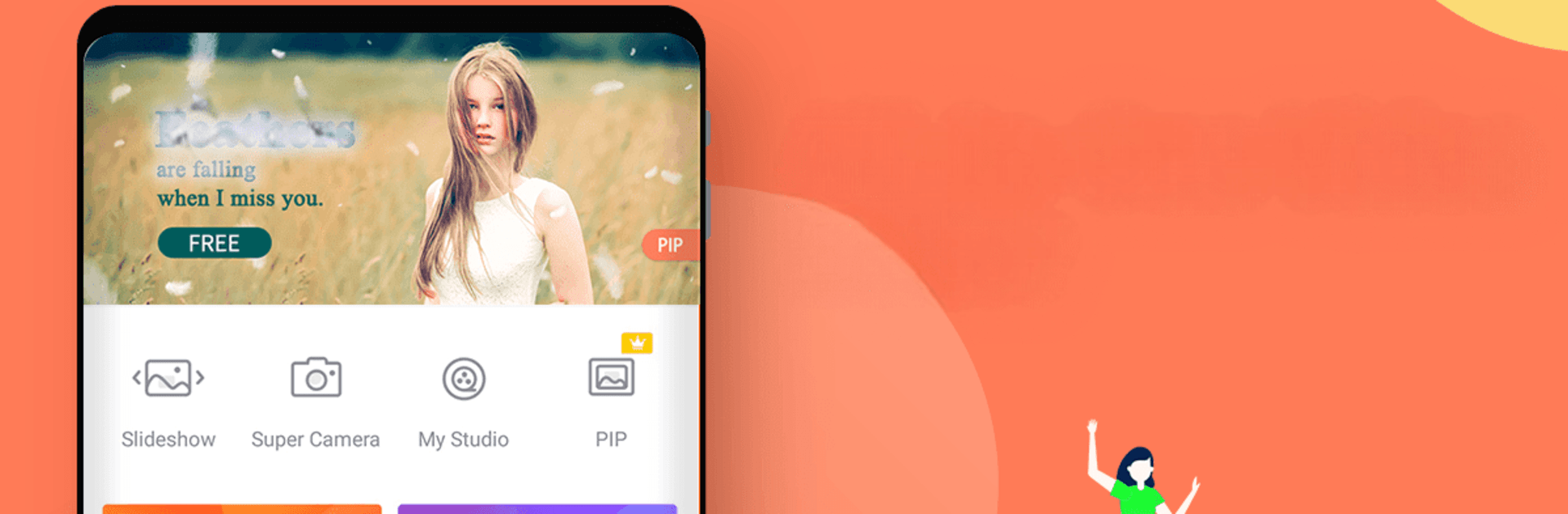
Creador y editor de videos
Juega en PC con BlueStacks: la plataforma de juegos Android, en la que confían más de 500 millones de jugadores.
Página modificada el: Sep 2, 2025
Run Video Editor & Maker VideoShow on PC or Mac
What’s better than using Video Editor & Maker VideoShow by VIDEOSHOW Video Editor & Maker & AI Chat Generator? Well, try it on a big screen, on your PC or Mac, with BlueStacks to see the difference.
About the App
Say hello to Video Editor & Maker VideoShow! Whether you’re crafting a vlog, creating memes, or capturing those precious moments like weddings and birthdays, you can do it all with seamless style. Dive into video creation and enhance your projects with AI effects and fun features like dreamy transitions and heartfelt music.
App Features
Professional Video Editor & Photo Editor:
– Ready-Made Templates: Quickly make trendy videos.
– Audio Extractor: Convert videos into clear audio and music tracks.
– 4K Export: Save HD videos without quality loss.
– Video Overlay: Display multiple videos on one screen with effects.
AI Video Generator Tool:
– AI Auto Editing: Effortlessly add effects and themes with AI.
– AI Subtitles: Transform speech to text without the fuss.
– AI Voice Changer: Alter your voice into various fun styles.
All-in-One Editor:
– Elaborate Themes: Create vlogs instantly with unique themes.
– Background Music: Add local songs and explore various styles.
Powerful Video Editing Tools:
– Zoom: Capture attention with focus adjustments.
– Fast/Slow Motion: Adjust video speed for unique effects.
Create, edit, and share effortlessly across your favorite social media platforms—even while using BlueStacks.
BlueStacks gives you the much-needed freedom to experience your favorite apps on a bigger screen. Get it now.
Juega Creador y editor de videos en la PC. Es fácil comenzar.
-
Descargue e instale BlueStacks en su PC
-
Complete el inicio de sesión de Google para acceder a Play Store, o hágalo más tarde
-
Busque Creador y editor de videos en la barra de búsqueda en la esquina superior derecha
-
Haga clic para instalar Creador y editor de videos desde los resultados de búsqueda
-
Complete el inicio de sesión de Google (si omitió el paso 2) para instalar Creador y editor de videos
-
Haz clic en el ícono Creador y editor de videos en la pantalla de inicio para comenzar a jugar



