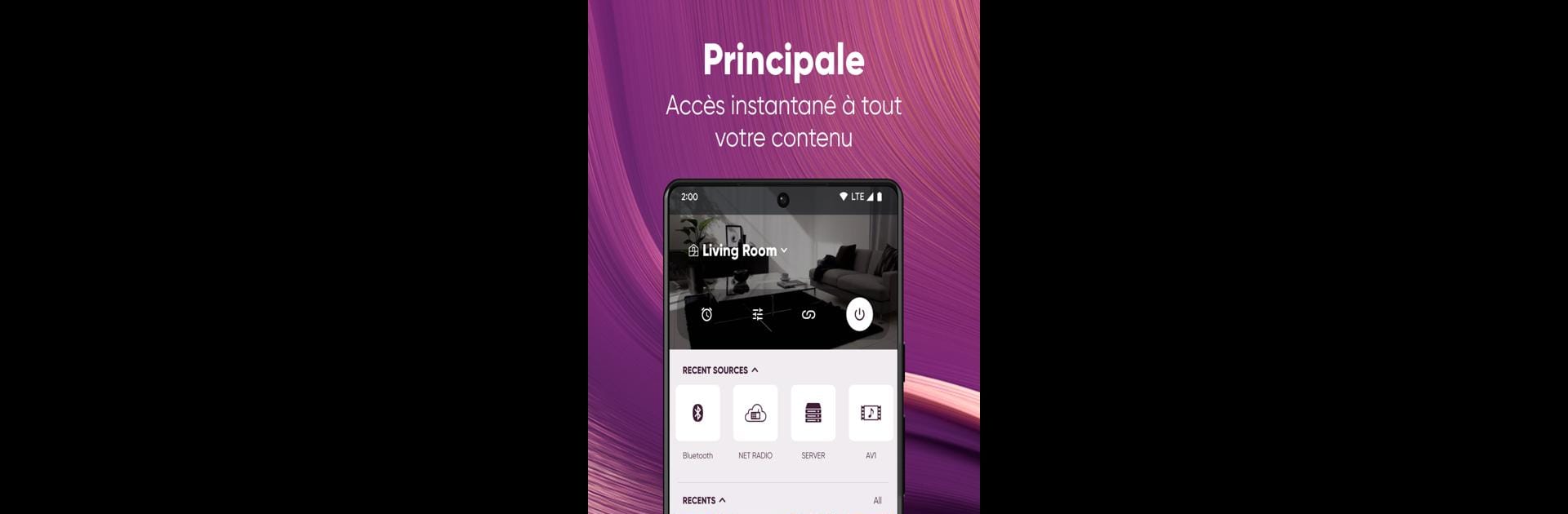
MusicCast Controller
Juega en PC con BlueStacks: la plataforma de juegos Android, en la que confían más de 500 millones de jugadores.
Página modificada el: Dec 3, 2025
Run MusicCast Controller on PC or Mac
Upgrade your experience. Try MusicCast Controller, the fantastic Music & Audio app from Yamaha Corporation, from the comfort of your laptop, PC, or Mac, only on BlueStacks.
About the App
With MusicCast Controller by Yamaha Corporation, transform your space into a musical haven where you choose what to listen to, where, and how. It’s a streaming and multi-room audio system built into Yamaha’s fantastic sound bars, AV receivers, and wireless speakers. From soothing tunes in your home office to a party soundtrack booming in the living room, you’ve got the reins.
App Features
Music Everywhere
– Play music throughout your entire home.
– Choose the same song for every room or mix it up.
Stream Your Favorites
– Access top music services and internet radio stations.
– Browse your smartphone or NAS drive library.
– Enjoy content from TV, CD players, and more.
Quality That Hits the Right Notes
– Support for High Resolution Audio, up to 192kHz/24bit.
Create Wireless Setups
– MusicCast Stereo offers a 2-channel setup.
– MusicCast Surround gives effortless surround sound.
Personalize Your Music
– Customize your audio experience with versatile settings.
Experience enhanced control on your desktop using BlueStacks for seamless operation.
Eager to take your app experience to the next level? Start right away by downloading BlueStacks on your PC or Mac.
Juega MusicCast Controller en la PC. Es fácil comenzar.
-
Descargue e instale BlueStacks en su PC
-
Complete el inicio de sesión de Google para acceder a Play Store, o hágalo más tarde
-
Busque MusicCast Controller en la barra de búsqueda en la esquina superior derecha
-
Haga clic para instalar MusicCast Controller desde los resultados de búsqueda
-
Complete el inicio de sesión de Google (si omitió el paso 2) para instalar MusicCast Controller
-
Haz clic en el ícono MusicCast Controller en la pantalla de inicio para comenzar a jugar
