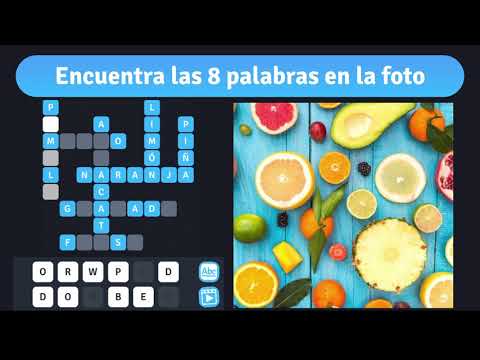8 crucigramas en fotos
Juega en PC con BlueStacks: la plataforma de juegos Android, en la que confían más de 500 millones de jugadores.
Página modificada el: Nov 28, 2025
Visión general
Cientos de cuadrículas de crucigramas ilustradas donde se dan pistas a través de varias y coloridas imágenes.
——— ¡SIMPLE, DIVERTIDO Y ADICTIVO! ———
Las reglas son simples: 1 imagen, 1 cuadrícula, 8 palabras cruzadas.
No hay necesidad de definiciones de shool antiguas, las pistas están dentro de las imágenes.
¡Míralo y encuentra las 8 palabras!
Una vez que se descubren las 8 palabras, la siguiente imagen se desbloquea con un nuevo conjunto de 8 crucigramas para adivinar y así sucesivamente a través de un viaje de prueba a través de varias y coloridas fotos.
¡Resuelve cientos de entretenidos rompecabezas en este juego de palabras con imágenes especialmente diseñado para aficionados a los juegos de letras y objetos ocultos!
Entrena tu vocabulario y habilidad de observación a través de una galería de imágenes coloridas y variadas
——— CIENTOS DE NIVELES VARIADOS ———
Animales, objetos, cocina, paisajes, vacaciones, gente, deportes, viajes, arte, diseño, celebridades ...
Cientos de imágenes diferentes pondrán a prueba tu sentido de observación y vocabulario.
Con un nuevo reto en cada imagen:
¿Puedes adivinar cada una de las 8 palabras separadas?
——— ¡EXCELENTE PARA LOS DESCANSOS! ———
Con más de 300 bellas imágenes, el juego ofrece numerosos niveles de dificultad especialmente diseñados para cualquier tipo de rompecabezas y objetos ocultos.
Ideal para tomar un café, viajar en tren o incluso en reuniones aburridas.
--- DESCARGAR LIBRE ---
«8 words search» es parte de la colección de juegos de word free picture «8 words» creada por el estudio francés YAQUA, que totaliza más de 2 millones de descargas en todo el mundo.
Juega 8 crucigramas en fotos en la PC. Es fácil comenzar.
-
Descargue e instale BlueStacks en su PC
-
Complete el inicio de sesión de Google para acceder a Play Store, o hágalo más tarde
-
Busque 8 crucigramas en fotos en la barra de búsqueda en la esquina superior derecha
-
Haga clic para instalar 8 crucigramas en fotos desde los resultados de búsqueda
-
Complete el inicio de sesión de Google (si omitió el paso 2) para instalar 8 crucigramas en fotos
-
Haz clic en el ícono 8 crucigramas en fotos en la pantalla de inicio para comenzar a jugar