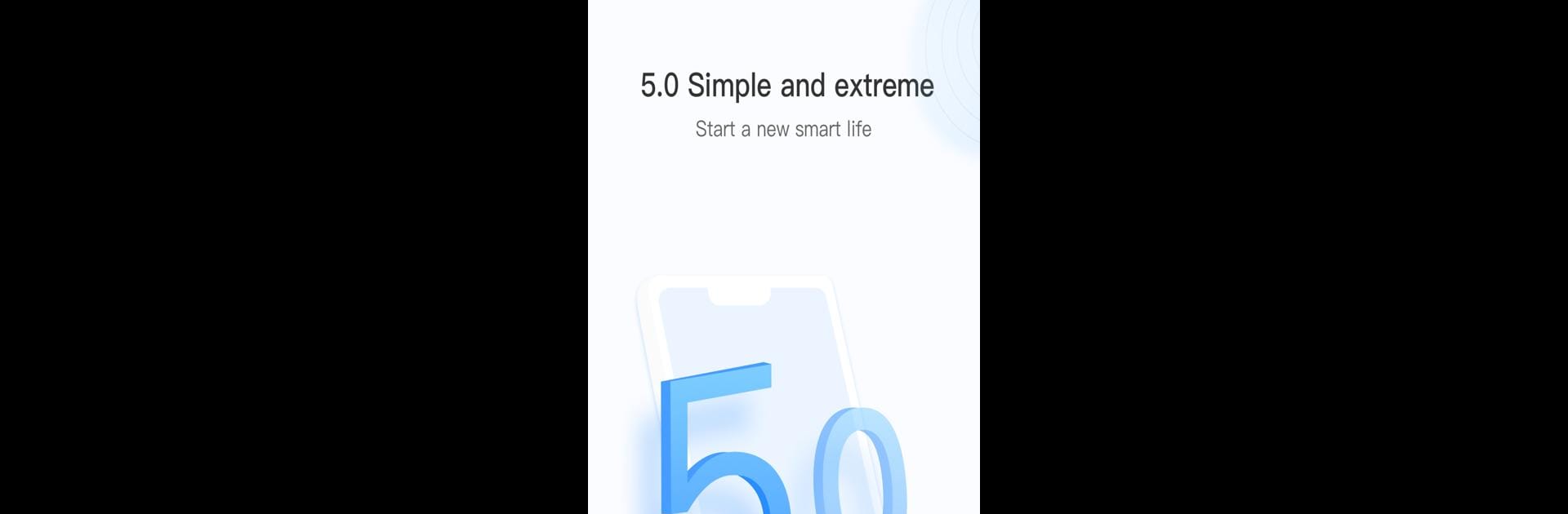

YCC365 Plus
Mainkan di PC dengan BlueStacks – platform Game-Game Android, dipercaya oleh lebih dari 500 juta gamer.
Halaman Dimodifikasi Aktif: Oct 22, 2024
Run YCC365 Plus on PC or Mac
Multitask effortlessly on your PC or Mac as you try out YCC365 Plus, a Tools app by cloudcam on BlueStacks.
About the App
YCC365 Plus by cloudcam is your go-to tool for seamless home monitoring. It’s designed to be super intuitive, allowing you to quickly set up Wi-Fi video cameras and keep an eye on things—wherever you are.
App Features
- Easy Setup: Get your home surveillance up and running in minutes with a few taps on your smartphone.
- Live Video Streaming: Stay connected and watch your live feed anytime, no matter where you are, using your smartphone or tablet.
- Smart Alerts: Receive real-time notifications on movement or unusual activity, ensuring you’re always in the loop.
- Multi-device Access: Switch between devices effortlessly, checking in from phones or tablets, and use the BlueStacks platform for wider accessibility options.
Experience smart home monitoring at its best with YCC365 Plus—simple, effective, and always reliable.
Mainkan YCC365 Plus di PC Mudah saja memulainya.
-
Unduh dan pasang BlueStacks di PC kamu
-
Selesaikan proses masuk Google untuk mengakses Playstore atau lakukan nanti
-
Cari YCC365 Plus di bilah pencarian di pojok kanan atas
-
Klik untuk menginstal YCC365 Plus dari hasil pencarian
-
Selesaikan proses masuk Google (jika kamu melewati langkah 2) untuk menginstal YCC365 Plus
-
Klik ikon YCC365 Plus di layar home untuk membuka gamenya



