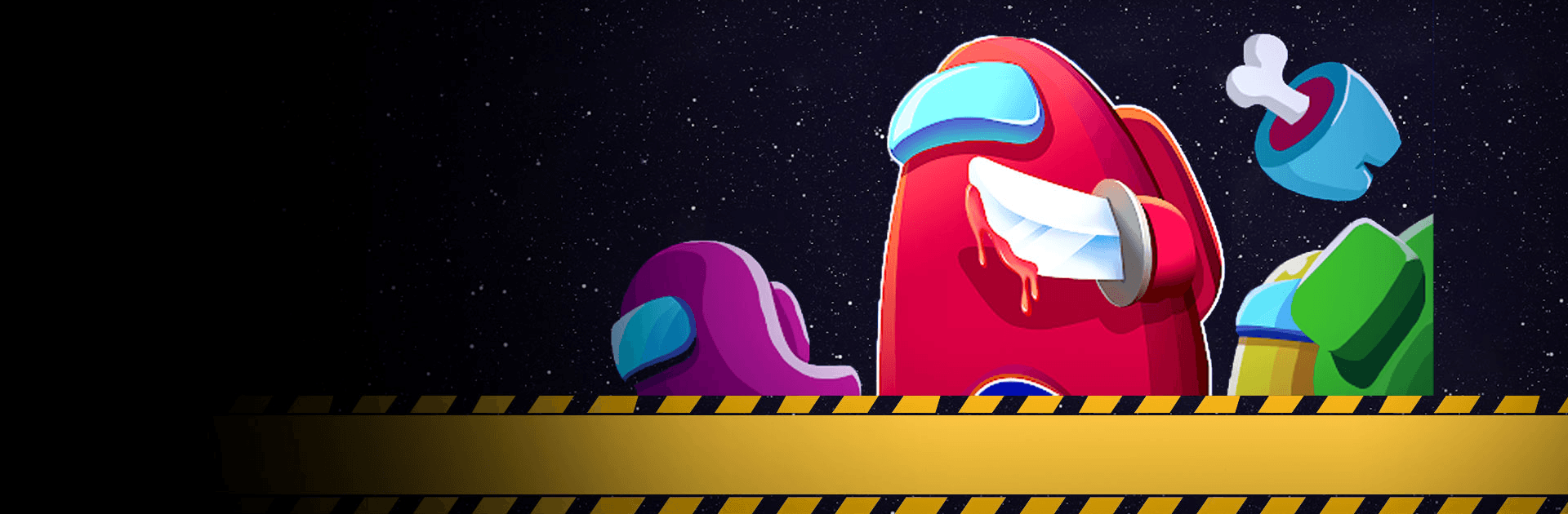
Red Imposter
Juega en PC con BlueStacks: la plataforma de juegos Android, en la que confían más de 500 millones de jugadores.
Página modificada el: 25 oct 2023
Play Red Imposter on PC
Red Imposter: Nightmare Christmas is an Action game developed by OneSoft. BlueStacks app player is the best platform to play this Android game on your PC or Mac for an immersive gaming experience.
Your job is simple enough: kill all of the crewmates; leave no survivors. The tough part is getting the job done without getting caught red-handed! Feel the tension as you survive near-encounters, escaping suspicion by a hair. Get caught up in the excitement and thrill of the perfect assassination – manipulate the environment to get yourself alone with our target, so you can strike without any pesky witnesses to end your run.
The simple and intuitive controls make Red Imposter the perfect game for pickup matches, even for absolute newbies! Just move around the ship, find a way to set up kills on the crewmates, and sabotage the various panels and equipment to keep your victims busy.
Be vigilant; stay careful. It’s easy to get caught up in the moment when you’re on a killstreak, but a single slip-up could mean that it’s game over for you.
Juega Red Imposter en la PC. Es fácil comenzar.
-
Descargue e instale BlueStacks en su PC
-
Complete el inicio de sesión de Google para acceder a Play Store, o hágalo más tarde
-
Busque Red Imposter en la barra de búsqueda en la esquina superior derecha
-
Haga clic para instalar Red Imposter desde los resultados de búsqueda
-
Complete el inicio de sesión de Google (si omitió el paso 2) para instalar Red Imposter
-
Haz clic en el ícono Red Imposter en la pantalla de inicio para comenzar a jugar
