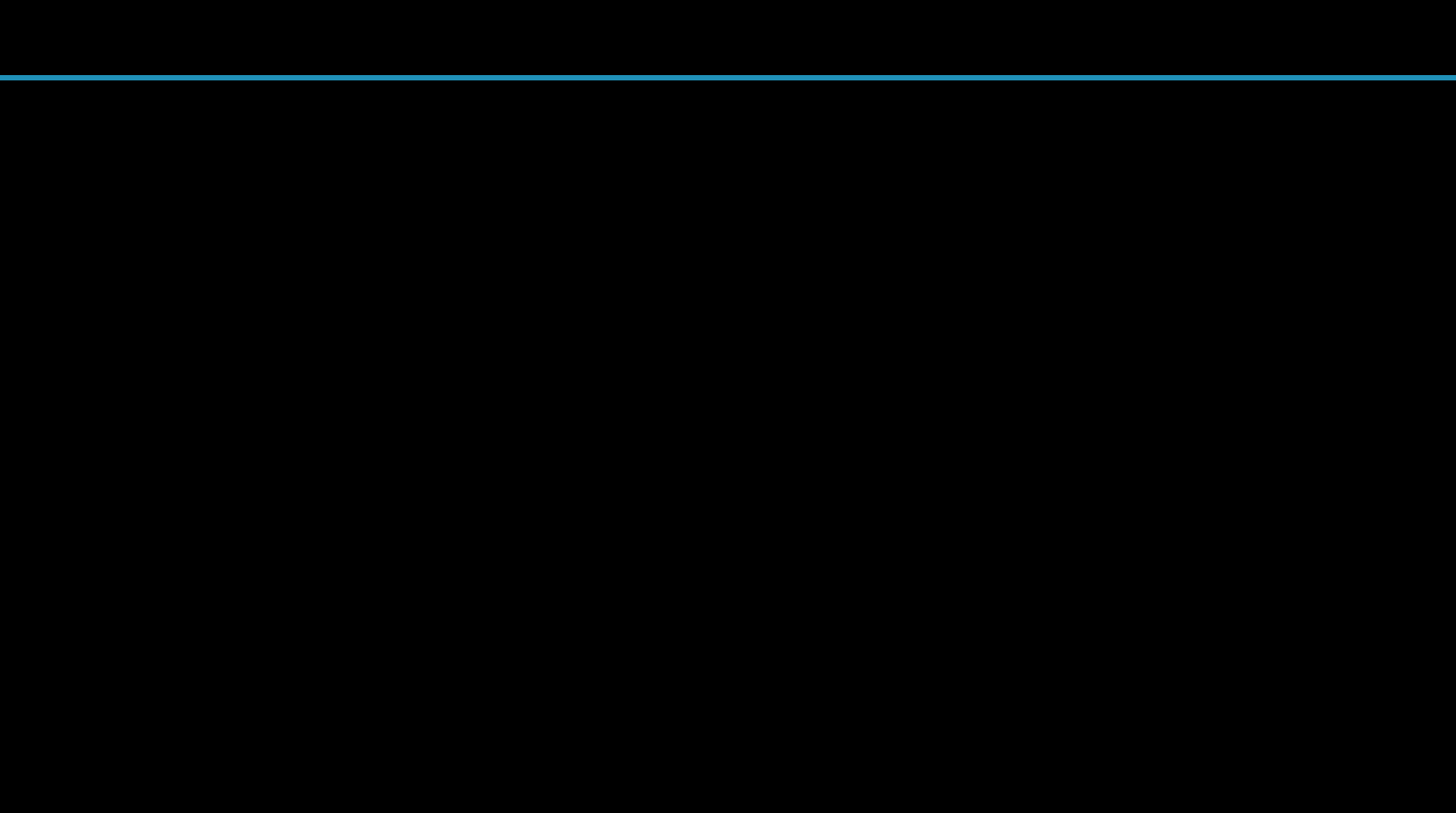
A Dark Room ®
Juega en PC con BlueStacks: la plataforma de juegos Android, en la que confían más de 500 millones de jugadores.
Página modificada el: Sep 2, 2025
Play A Dark Room on PC or Mac
A Dark Room is an Adventure game developed by Amir Rajan. BlueStacks app player is the best platform to play this Android game on your PC or Mac for an immersive gaming experience.
A Dark Room is a unique game that’s based on text commands. When you start the story, you’re in a dark room, and the only way to “see” is to stoke a fire. However, after stoking the fire multiple times, you need to go outdoors to collect more firewood.
Sometimes, you’ll have an option to choose one of multiple commands. Those commands how long you survive, so choose your next move strategically. Things can go awry pretty quickly, and you’ll never know it since there are no images to provide clues for what’s going on around you.
On the top of your screen, you’ll read the text that describes what’s currently happening in your immediate surroundings. You’ll need to on-screen buttons to choose your next action. Your imagination fills in the blanks, and it can get pretty freaky!
A Dark Room requires a bit of patience the get the ball rolling. Things start off pretty slowly, but when multiple action buttons appear on screen, that’s when you know things are going to get pretty dicey pretty quickly.
Download A Dark Room on PC with BlueStacks and have fun living a text-based story.
Juega A Dark Room ® en la PC. Es fácil comenzar.
-
Descargue e instale BlueStacks en su PC
-
Complete el inicio de sesión de Google para acceder a Play Store, o hágalo más tarde
-
Busque A Dark Room ® en la barra de búsqueda en la esquina superior derecha
-
Haga clic para instalar A Dark Room ® desde los resultados de búsqueda
-
Complete el inicio de sesión de Google (si omitió el paso 2) para instalar A Dark Room ®
-
Haz clic en el ícono A Dark Room ® en la pantalla de inicio para comenzar a jugar

