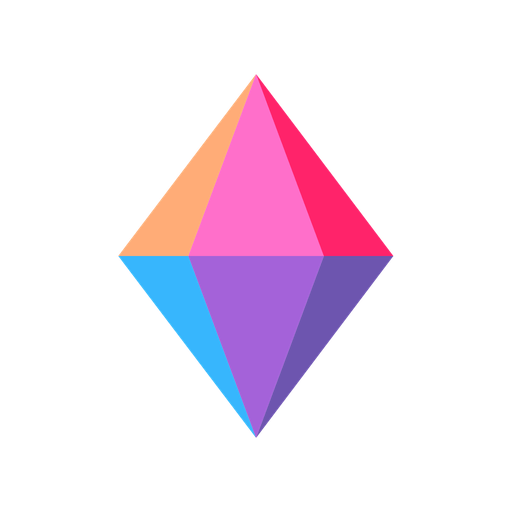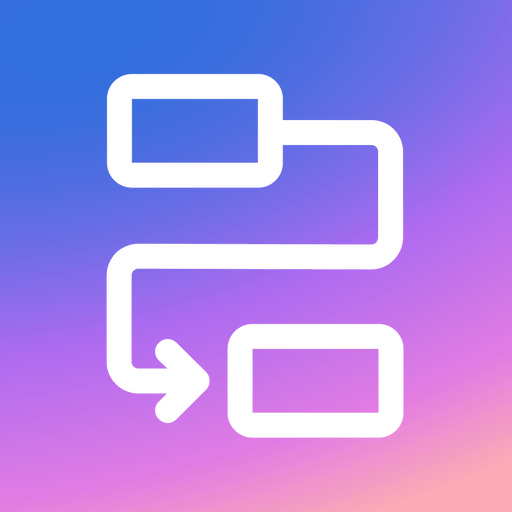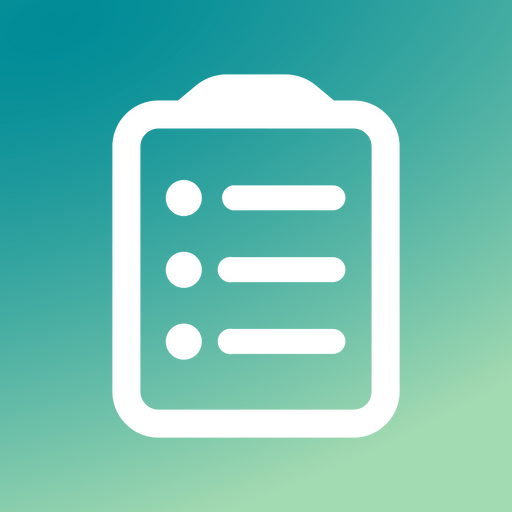
Zenforms
Gioca su PC con BlueStacks: la piattaforma di gioco Android, considerata affidabile da oltre 500 milioni di giocatori.
Pagina modificata il: 30 mag 2022
Play Zenforms on PC
Connect with the world with questions, not code:
• GDPR conformity and data privacy regulating
• Zenkit Suite integration
• Attach audio and video files to forms
• Create multi-level data forms with sub-forms
• The duplicate check function checks entries before they are added
• Map out your forms with integrated time scheduling
• Add drawings and illustrations in comments, or as files
• Use pre-existing data collected in the Zenkit Suite
• Real-time collaboration
• Enterprise grade admin and user management
What happens when you use Zenforms?
- Less duplicated content thanks to an integrated duplicate data checker
- Less time spent searching for relevant information due to advanced filters
- Fewer interruptions to form building with smart question and answer features
+ Improved communication due to greater creativity in building forms and surveys
+ Improved form and survey structuring
+ Improved data capture and knowledge base building
+ Improved team collaboration with access to tools across the Zenkit Suite
+ Increased reaction time to collected results with email support and knowledge management tools
+ Greater data collection representation with access to various project views, such as Kanban
+ A better understanding of your results
Gioca Zenforms su PC. È facile iniziare.
-
Scarica e installa BlueStacks sul tuo PC
-
Completa l'accesso a Google per accedere al Play Store o eseguilo in un secondo momento
-
Cerca Zenforms nella barra di ricerca nell'angolo in alto a destra
-
Fai clic per installare Zenforms dai risultati della ricerca
-
Completa l'accesso a Google (se hai saltato il passaggio 2) per installare Zenforms
-
Fai clic sull'icona Zenforms nella schermata principale per iniziare a giocare