
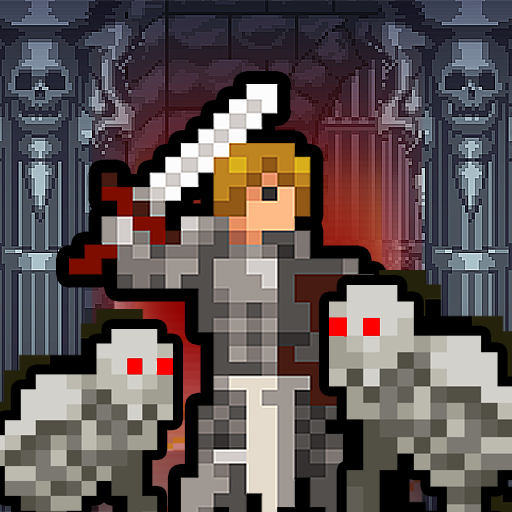
Innocent Warrior
Gioca su PC con BlueStacks: la piattaforma di gioco Android, considerata affidabile da oltre 500 milioni di giocatori.
Pagina modificata il: 16 aprile 2020
Play Innocent Warrior on PC
In a ruined town, in an unfinished war, leading heroes to explore Dungeon.
Fight back against the evil monsters attacking you.
It's hard. Survive to the end!
● Simple operation roguellike RPG that can be enjoyed with just one touch and drag
● In the cold roguelike world, a single fatal mistake will reset the game.
● Use your own growth strategy for various heroes.
● Eliminate the monsters full of dungeons and break through the randomly generated dungeons.
● Making coins to purchase equipment from merchants can make you stronger.
Gioca Innocent Warrior su PC. È facile iniziare.
-
Scarica e installa BlueStacks sul tuo PC
-
Completa l'accesso a Google per accedere al Play Store o eseguilo in un secondo momento
-
Cerca Innocent Warrior nella barra di ricerca nell'angolo in alto a destra
-
Fai clic per installare Innocent Warrior dai risultati della ricerca
-
Completa l'accesso a Google (se hai saltato il passaggio 2) per installare Innocent Warrior
-
Fai clic sull'icona Innocent Warrior nella schermata principale per iniziare a giocare




