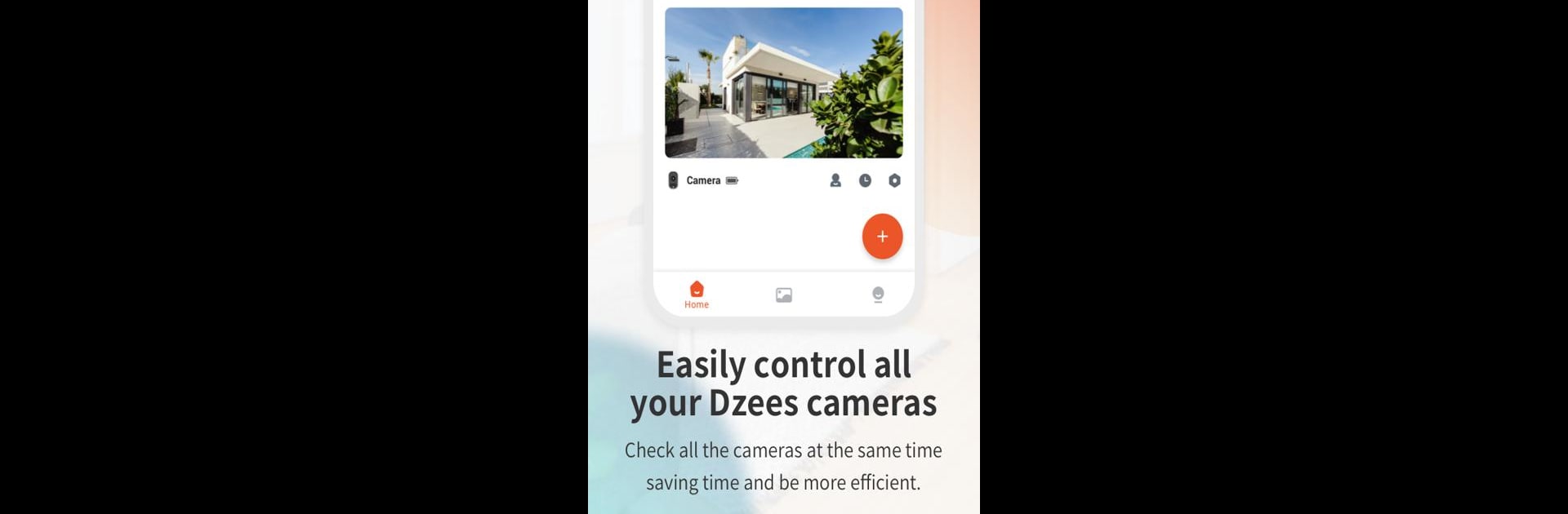

Dzees Home
Juega en PC con BlueStacks: la plataforma de juegos Android, en la que confían más de 500 millones de jugadores.
Página modificada el: 19 sept 2024
Run Dzees Home on PC or Mac
What’s better than using Dzees Home by yuanxi creation tech? Well, try it on a big screen, on your PC or Mac, with BlueStacks to see the difference.
About the App
Dzees Home by yuanxi creation tech is your go-to tool for smart home surveillance. This app seamlessly integrates with your smart cameras, letting you watch live broadcasts and revisit historical footage anytime.
App Features
-
Live Streaming: Instantly watch what’s happening at home, no matter where you are, with real-time live broadcasts.
-
Historical Video Access: Missed something? Play back stored videos with ease to catch up on past events.
-
Advanced Alarm Systems: Choose from a range of alarm methods to intelligently safeguard your home against threats.
Explore Dzees Home for all-encompassing home protection, available on your PC or Mac with BlueStacks.
Juega Dzees Home en la PC. Es fácil comenzar.
-
Descargue e instale BlueStacks en su PC
-
Complete el inicio de sesión de Google para acceder a Play Store, o hágalo más tarde
-
Busque Dzees Home en la barra de búsqueda en la esquina superior derecha
-
Haga clic para instalar Dzees Home desde los resultados de búsqueda
-
Complete el inicio de sesión de Google (si omitió el paso 2) para instalar Dzees Home
-
Haz clic en el ícono Dzees Home en la pantalla de inicio para comenzar a jugar



