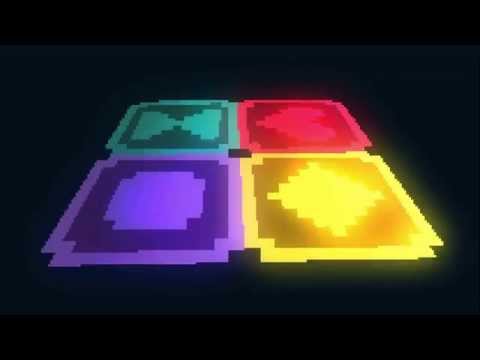GlowGrid
Play on PC with BlueStacks – the Android Gaming Platform, trusted by 500M+ gamers.
Page Modified on: November 14, 2018
Play GlowGrid on PC
• Deep, open-ended, strategic gameplay
• Gorgeous neon retro pixel graphics
• A relaxing, dreamy 80's synth soundtrack
• Multiple game modes
Place an endless series of shapes on the glowing, neon grid. Match groups of four or more tiles of similar colors to remove them, opening up space for further play. Fill up the power bar to clear each level. Match bigger groups, or combos of multiple groups at once, to get huge scores!
As you progress through the levels you'll have to think more and more carefully to avoid running out of space. But you'll also unlock new tiles, power-ups and bonus pieces to help you master the Glow Grid!
Play for free; remove ads via a single in-app purchase.
Find us on Twitter: http://twitter.com/zutgames
Find us on Facebook: http://facebook.com/zutgames
Play GlowGrid on PC. It’s easy to get started.
-
Download and install BlueStacks on your PC
-
Complete Google sign-in to access the Play Store, or do it later
-
Look for GlowGrid in the search bar at the top right corner
-
Click to install GlowGrid from the search results
-
Complete Google sign-in (if you skipped step 2) to install GlowGrid
-
Click the GlowGrid icon on the home screen to start playing