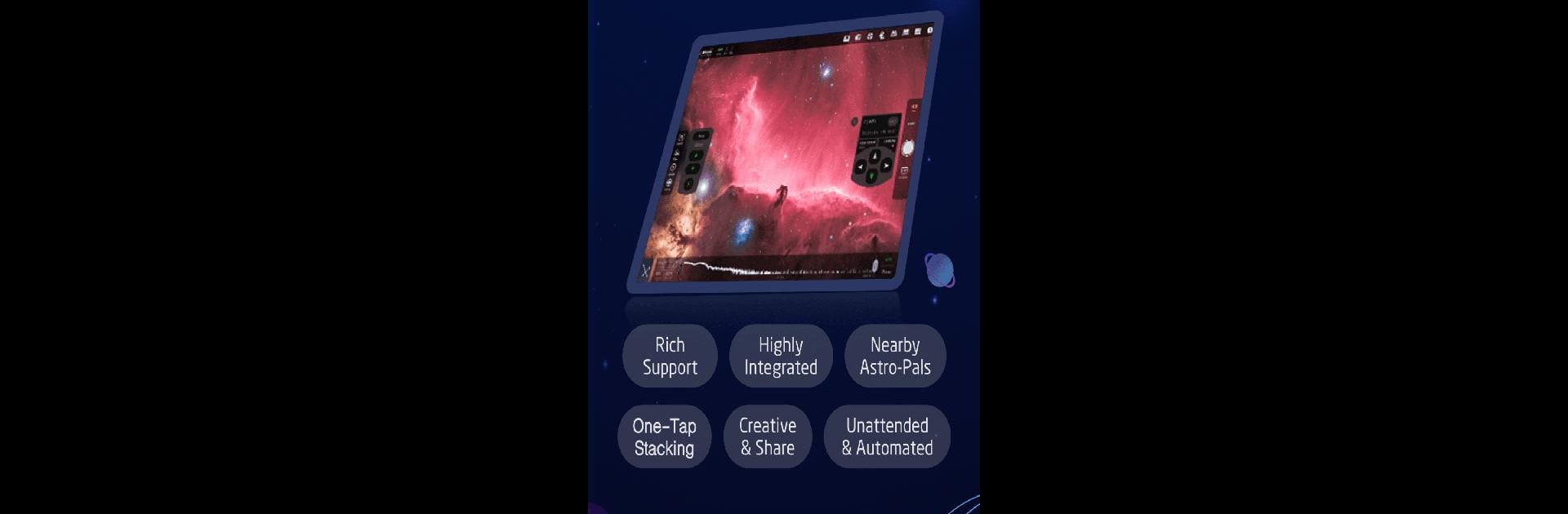
ASIAIR
Mainkan di PC dengan BlueStacks – platform Game-Game Android, dipercaya oleh lebih dari 500 juta gamer.
Run ASIAIR on PC or Mac
Why limit yourself to your small screen on the phone? Run ASIAIR, an app by Suzhou ZWO Co., Ltd., best experienced on your PC or Mac with BlueStacks, the world’s #1 Android emulator.
About the App
Ever wanted to capture the night sky without juggling a bunch of gear or complicated setups? ASIAIR is here to make things simple for astronomers and sky-watchers—whether you’re a seasoned astrophotographer or just curious about what’s out there. With this app, you’ve got a smart way to connect and control your cameras, telescopes, and more—all from your device, giving you the freedom to focus on exploring rather than fiddling with hardware.
App Features
-
All-In-One Device Control
Easily hook up your ASI USB 3.0 or Mini-series camera, supported DSLRs and mirrorless cameras, plus a big range of equatorial mounts. You can even manage extra tools like EFW and EAF right from the same place—super handy for complicated setups. -
SkyAtlas Included
Find your way around the stars with the built-in SkyAtlas feature. Planning to image a deep space object or track down that planet you’ve always wanted to capture? The app’s got you covered with just a few taps. -
Smart Auto-Focus & Polar Alignment
Let the app handle those tricky bits, like autofocus or getting your polar alignment spot-on. It automates the hard stuff so you can get sharper shots—and spend less time troubleshooting. -
Guiding & Plate Solving Made Easy
ASIAIR helps keep your telescope steady with guiding features, and plate solving means you won’t have to guess where your target is. It sorts out positioning for you. -
Plan Complex Imaging Sessions
Got a list of targets tonight, or want to try a mosaic? Set up multi-target plans, schedule your session, and let the app follow through while you sit back (or grab a snack). -
Live Stacking & Video Recording
See your photos take shape in real time as images stack live, or record video straight from the app. Post-processing? You can do that too, all from your device. -
Astro-Community Connect
Share your astro catches and chat with space fans around the world directly in the app. Because sometimes, the only folks who “get” your obsession with nebulae are other stargazers. -
Wireless Freedom
Connect through ASIAIR’s WiFi—no need to be glued to cables. And if you want the experience on a bigger screen, running ASIAIR through BlueStacks is a snap.
Big screen. Bigger performance. Use BlueStacks on your PC or Mac to run your favorite apps.
Mainkan ASIAIR di PC Mudah saja memulainya.
-
Unduh dan pasang BlueStacks di PC kamu
-
Selesaikan proses masuk Google untuk mengakses Playstore atau lakukan nanti
-
Cari ASIAIR di bilah pencarian di pojok kanan atas
-
Klik untuk menginstal ASIAIR dari hasil pencarian
-
Selesaikan proses masuk Google (jika kamu melewati langkah 2) untuk menginstal ASIAIR
-
Klik ikon ASIAIR di layar home untuk membuka gamenya
