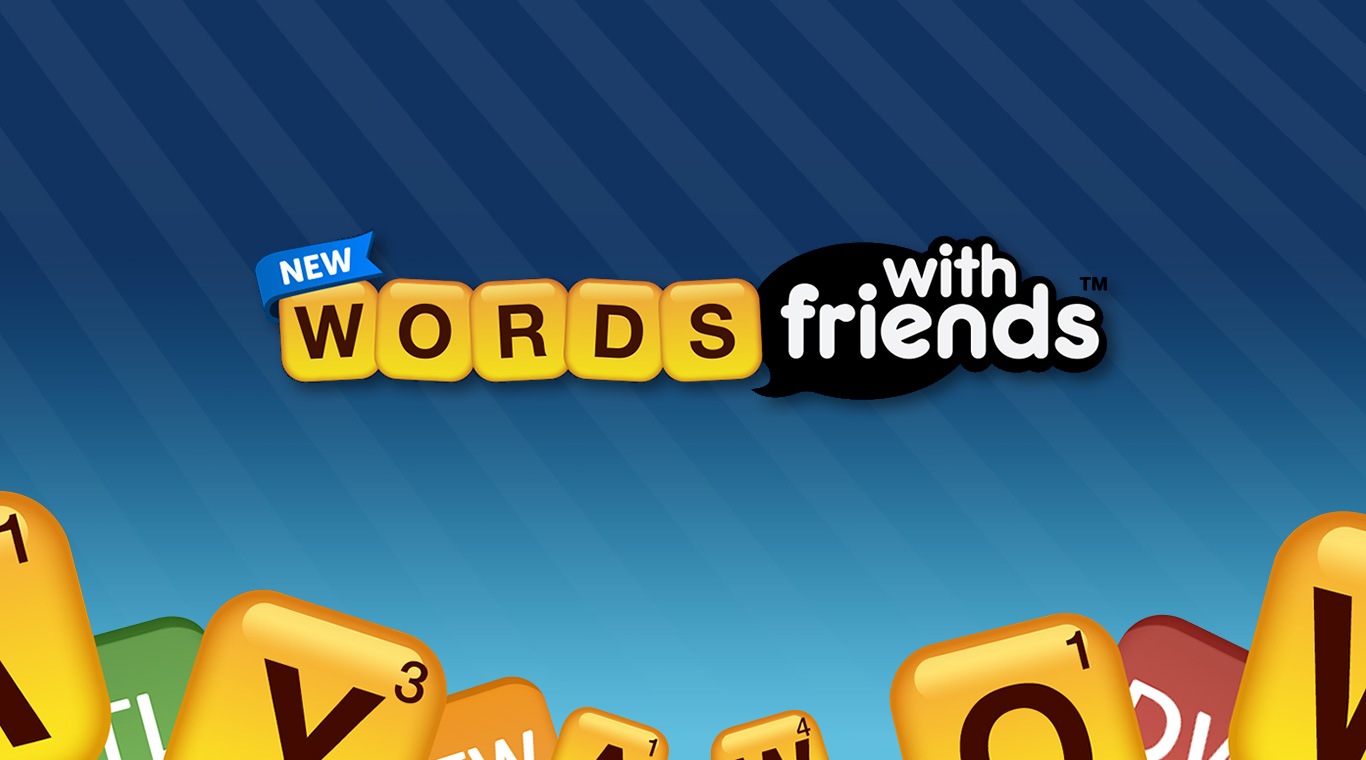
Words With Friends Crosswords
เล่นบน PC ผ่าน BlueStacks - Android Gaming Platform ที่ได้รับความไว้วางใจจากเกมเมอร์ 500 ล้านคนทั่วโลก
Page Modified on: 4 ธ.ค. 2566
Play New Words with Friends on PC
As you can tell from these screen shots, you don’t lose any of the high-quality graphics when you play New Words With Friends on Windows XP, 7 or 8. The tiles and words are actually easier to see and game play moves much quicker since you are using your mouse. Download the free Bluestacks Android Emulator from the link below to begin your journey into the world of advanced mobile gaming right on your Windows enabled computer.
เล่น Words With Friends Crosswords บน PC ได้ง่ายกว่า
-
ดาวน์โหลดและติดตั้ง BlueStacks บน PC ของคุณ
-
ลงชื่อเข้าใช้แอคเคาท์ Google เพื่อเข้าสู่ Play Store หรือทำในภายหลัง
-
ค้นหา Words With Friends Crosswords ในช่องค้นหาด้านขวาบนของโปรแกรม
-
คลิกเพื่อติดตั้ง Words With Friends Crosswords จากผลการค้นหา
-
ลงชื่อเข้าใช้บัญชี Google Account (หากยังไม่ได้ทำในขั้นที่ 2) เพื่อติดตั้ง Words With Friends Crosswords
-
คลิกที่ไอคอน Words With Friends Crosswords ในหน้าจอเพื่อเริ่มเล่น

