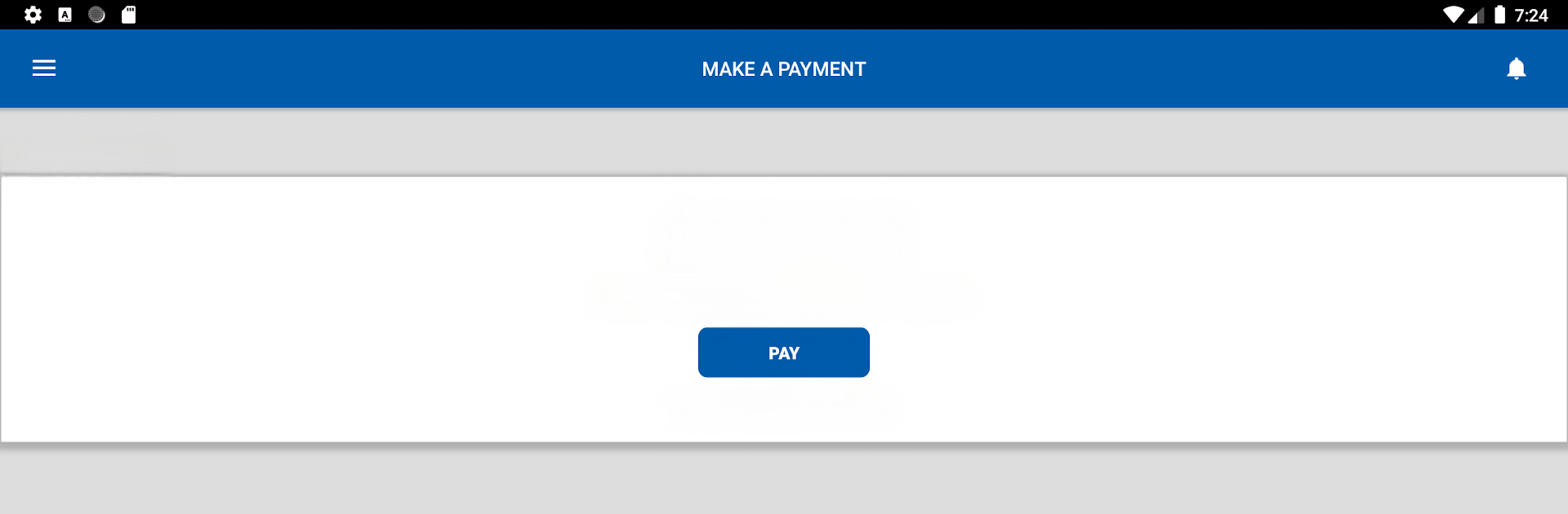
MyJacksonEMC
Juega en PC con BlueStacks: la plataforma de juegos Android, en la que confían más de 500 millones de jugadores.
Página modificada el: Aug 4, 2025
Run MyJacksonEMC on PC or Mac
Let BlueStacks turn your PC, Mac, or laptop into the perfect home for MyJacksonEMC, a fun Tools app from National Information Solutions Cooperative.
About the App
Looking for a simple way to keep tabs on your Jackson EMC account? MyJacksonEMC puts all the tools you need right in your pocket. Whether you want to check your balance, pay your bill, or just keep an eye on your daily energy use, this app’s made to make life easier. Handling your energy account is streamlined and stress-free, whether you’re sitting at home or out and about.
App Features
-
Easy Bill Payments
Skip the hassle—view what you owe, see when it’s due, and take care of payments in just a few taps. You can even pay with Visa®, MasterCard®, or Discover® with zero convenience fees for residential users, and set up automatic payments if you want things on autopilot. -
Detailed Usage Insights
Curious how much energy you’re using? The app gives you interactive graphs showing your daily and hourly usage, plus past history so you can spot trends or set a monthly goal to avoid surprises. -
24/7 Account Access
Check up on your account and billing info anytime you like—whether you’re on your phone, tablet, or personal computer. Everything’s at your fingertips, around the clock. -
Get Informed
Stay on top of news from Jackson EMC. That includes updates about rate changes, energy-saving tips, outage info, and events—basically, anything that might impact your service. -
Report Outages Fast
If your power’s out, you can let Jackson EMC know with just a few taps. Plus, see info on current interruptions or other service issues. -
Find Offices with Ease
Not sure where the nearest payment spot is? MyJacksonEMC can show you office and facility locations on a map, so you’re never left guessing.
Pro tip: If you want to see all these tools on a bigger screen, try running MyJacksonEMC with BlueStacks on your PC or Mac. Sometimes it’s just nice to see things full-size!
Switch to BlueStacks and make the most of your apps on your PC or Mac.
Juega MyJacksonEMC en la PC. Es fácil comenzar.
-
Descargue e instale BlueStacks en su PC
-
Complete el inicio de sesión de Google para acceder a Play Store, o hágalo más tarde
-
Busque MyJacksonEMC en la barra de búsqueda en la esquina superior derecha
-
Haga clic para instalar MyJacksonEMC desde los resultados de búsqueda
-
Complete el inicio de sesión de Google (si omitió el paso 2) para instalar MyJacksonEMC
-
Haz clic en el ícono MyJacksonEMC en la pantalla de inicio para comenzar a jugar



