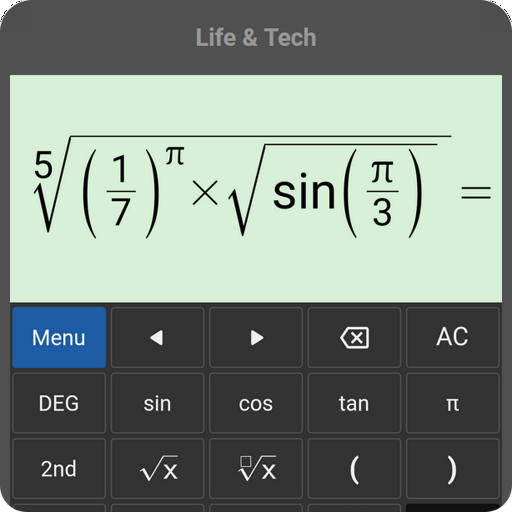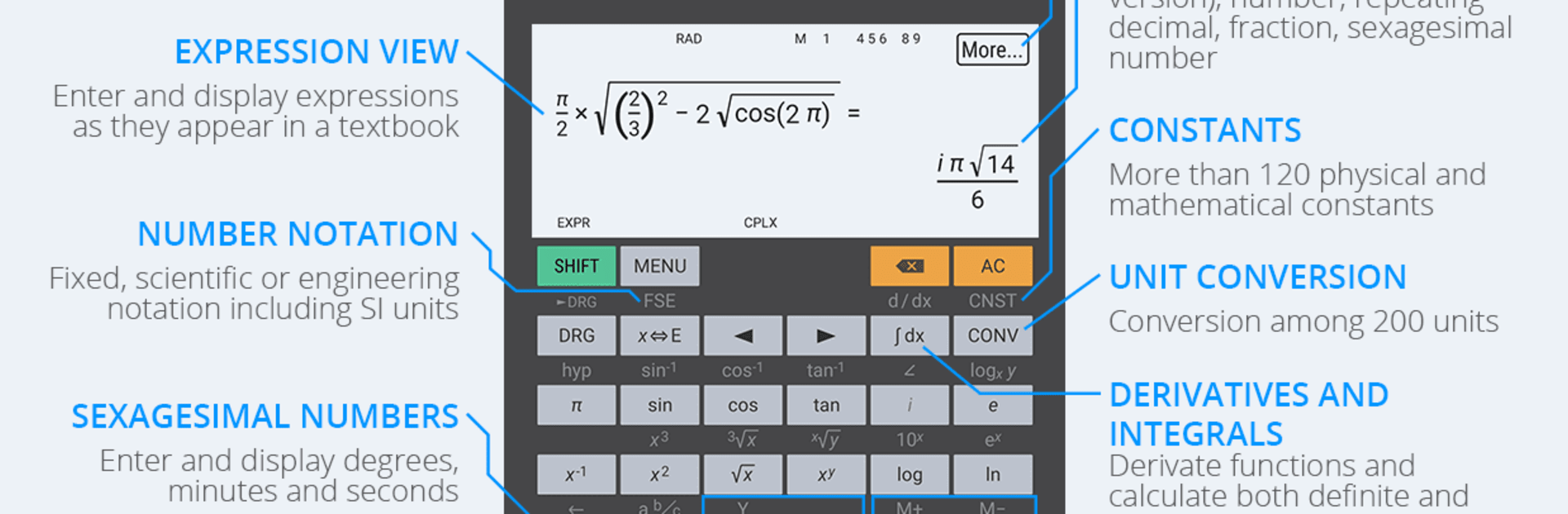
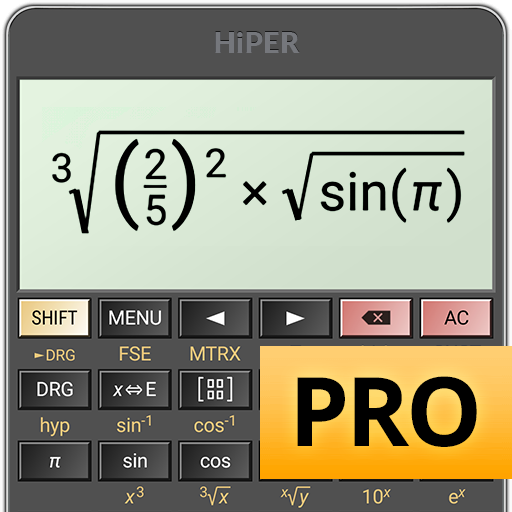
HiPER Calc Pro
Gioca su PC con BlueStacks: la piattaforma di gioco Android, considerata affidabile da oltre 500 milioni di giocatori.
Pagina modificata il: Apr 8, 2025
Run HiPER Calc Pro on PC or Mac
Why limit yourself to your small screen on the phone? Run HiPER Calc Pro, an app by HiPER Labs, best experienced on your PC or Mac with BlueStacks, the world’s #1 Android emulator.
About the App
HiPER Calc Pro by HiPER Labs is your go-to scientific calculator right on your device. With over 40 million downloads, it’s a globally loved tool! Expect a seamless experience as you input complex expressions and get instant results in various forms, like numbers or simplified expressions.
App Features
-
Flexible Layouts: Choose from “pocket,” “compact,” or “expanded” layouts perfect for any device size, ensuring a smooth experience whether you’re on a phone or tablet.
-
Versatile Calculations: Enjoy robust capabilities, from basic operations like percentages and fractions to advanced calculations involving derivatives, integrals, and symbolic algebra.
-
Graphing Abilities: Visualize with precision, using 2D and 3D graphs for functions, equations, and more sophisticated constructs like integral areas and limits.
-
Advanced Functions: Tackle matrices, vectors, complex numbers, with support for multiple numeral systems like binary and hexadecimal.
-
Customization & Convenience: Personalize your theme, manage calculation history, and use handy features like memory operations and clipboard formats.
Give HiPER Calc Pro a whirl on BlueStacks for an effortless experience!
BlueStacks brings your apps to life on a bigger screen—seamless and straightforward.
Gioca HiPER Calc Pro su PC. È facile iniziare.
-
Scarica e installa BlueStacks sul tuo PC
-
Completa l'accesso a Google per accedere al Play Store o eseguilo in un secondo momento
-
Cerca HiPER Calc Pro nella barra di ricerca nell'angolo in alto a destra
-
Fai clic per installare HiPER Calc Pro dai risultati della ricerca
-
Completa l'accesso a Google (se hai saltato il passaggio 2) per installare HiPER Calc Pro
-
Fai clic sull'icona HiPER Calc Pro nella schermata principale per iniziare a giocare