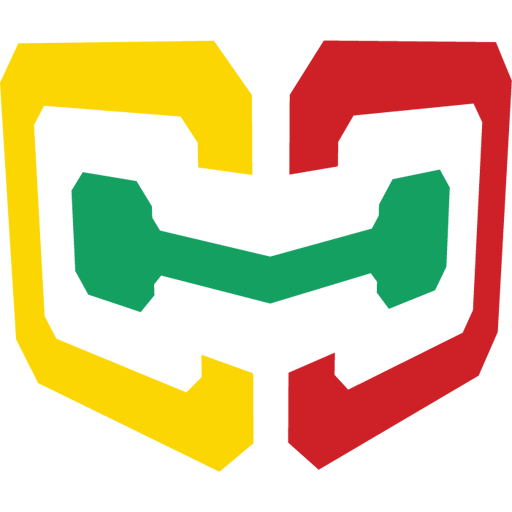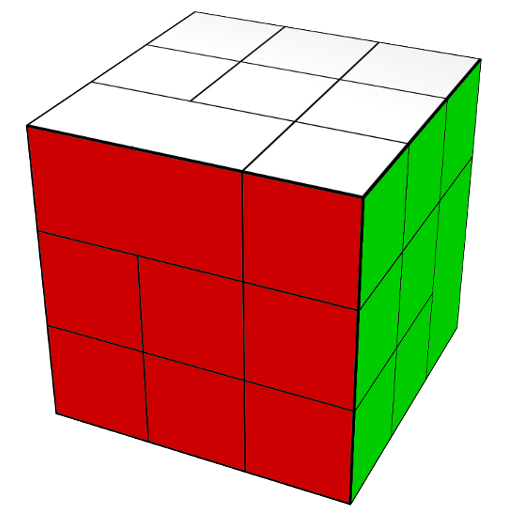MemoGenerator for Blindsolving
Mainkan di PC dengan BlueStacks – platform Game-Game Android, dipercaya oleh lebih dari 500 juta gamer.
Halaman Dimodifikasi Aktif: 22 Januari 2017
Play MemoGenerator for Blindsolving on PC
It can solve given or random scrambles with the following methods:
- Old Pochmann (Edges)
- Old Pochmann (Corners)
- M2
- R2
The MemoGenerator prints your memo either in letterpairs, colors or positions. These outputs can be personalised by adding your own letter or color schemes. Some often used letterschemes are pre-installed. They go around like this in the order UFRBLD:
- "line by line":
A=UB, B=UL, C=UR, D=UF
- "Clockwise":
A=UB, B=UR, C=UF, D=UL
- "Counterclockwise":
A=UB, B=UL, C=UF, D=UR
But of course you can add your own imaginary letter-arrangement on your Cube. The Cube has to be orientated the same at scrambling and solving!
Mainkan MemoGenerator for Blindsolving di PC Mudah saja memulainya.
-
Unduh dan pasang BlueStacks di PC kamu
-
Selesaikan proses masuk Google untuk mengakses Playstore atau lakukan nanti
-
Cari MemoGenerator for Blindsolving di bilah pencarian di pojok kanan atas
-
Klik untuk menginstal MemoGenerator for Blindsolving dari hasil pencarian
-
Selesaikan proses masuk Google (jika kamu melewati langkah 2) untuk menginstal MemoGenerator for Blindsolving
-
Klik ikon MemoGenerator for Blindsolving di layar home untuk membuka gamenya