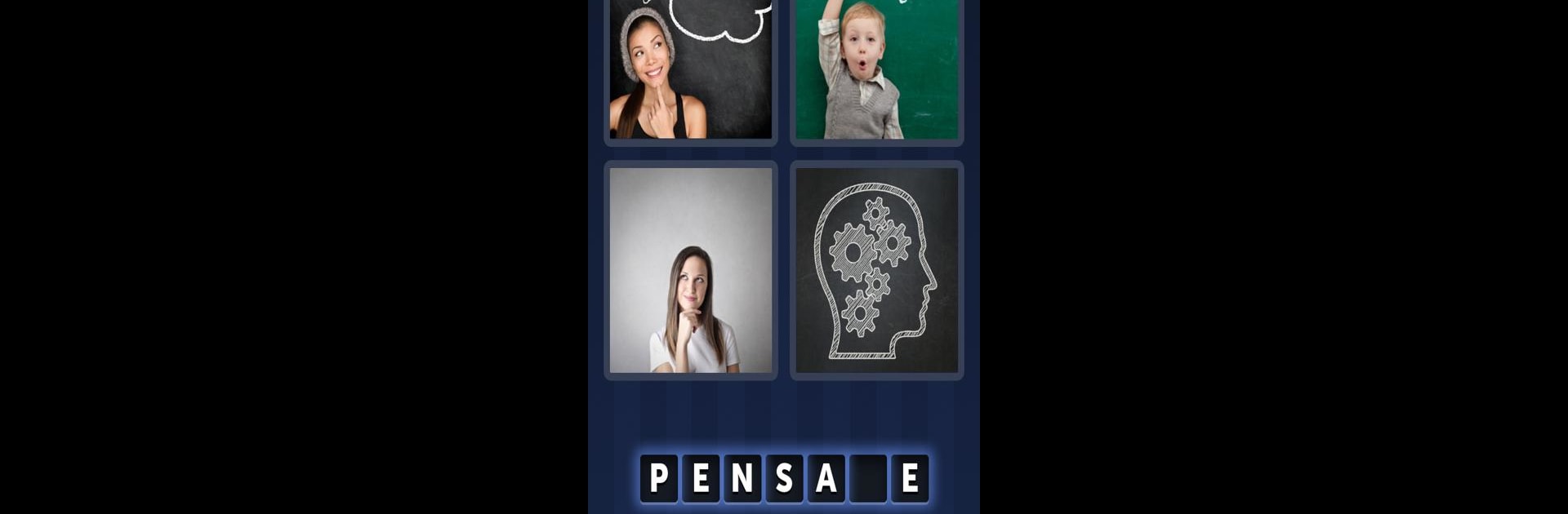

4 Immagini 1 Parola
Juega en PC con BlueStacks: la plataforma de juegos Android, en la que confían más de 500 millones de jugadores.
Página modificada el: 17 dic 2024
Play 4 Immagini 1 Parola on PC or Mac
Explore a whole new adventure with 4 Immagini 1 Parola, a Word game created by Lotum GmbH. Experience great gameplay with BlueStacks, the most popular gaming platform to play Android games on your PC or Mac.
About the Game
“4 Immagini 1 Parola” by Lotum GmbH throws you into a captivating world of puzzles where the objective is simple: guess the common word connecting four images. It’s all about quick thinking and sharp observation as you unlock new levels and challenges.
Game Features
Endless Puzzles
You’ll never run out of challenges with fresh puzzles added continuously. Explore countless Italian puzzles, keeping the fun going and your brain engaged.
Pure Fun, No Hassle
Jump right into the action—no registration needed and zero complicated rules to bog you down. Just open the game and start guessing.
Globally Addictive
Join over 400 million players worldwide who are already hooked! Compete, compare scores, and share hints with players in over nine languages.
Simple Yet Challenging
With its easy-to-understand concept, this game offers a delightful yet brain-teasing experience. Perfect for short breaks or extended play sessions on BlueStacks.
Ready to top the leaderboard? We bet you do. Let precise controls and sharp visuals optimized on BlueStacks lead you to victory.
Juega 4 Immagini 1 Parola en la PC. Es fácil comenzar.
-
Descargue e instale BlueStacks en su PC
-
Complete el inicio de sesión de Google para acceder a Play Store, o hágalo más tarde
-
Busque 4 Immagini 1 Parola en la barra de búsqueda en la esquina superior derecha
-
Haga clic para instalar 4 Immagini 1 Parola desde los resultados de búsqueda
-
Complete el inicio de sesión de Google (si omitió el paso 2) para instalar 4 Immagini 1 Parola
-
Haz clic en el ícono 4 Immagini 1 Parola en la pantalla de inicio para comenzar a jugar



