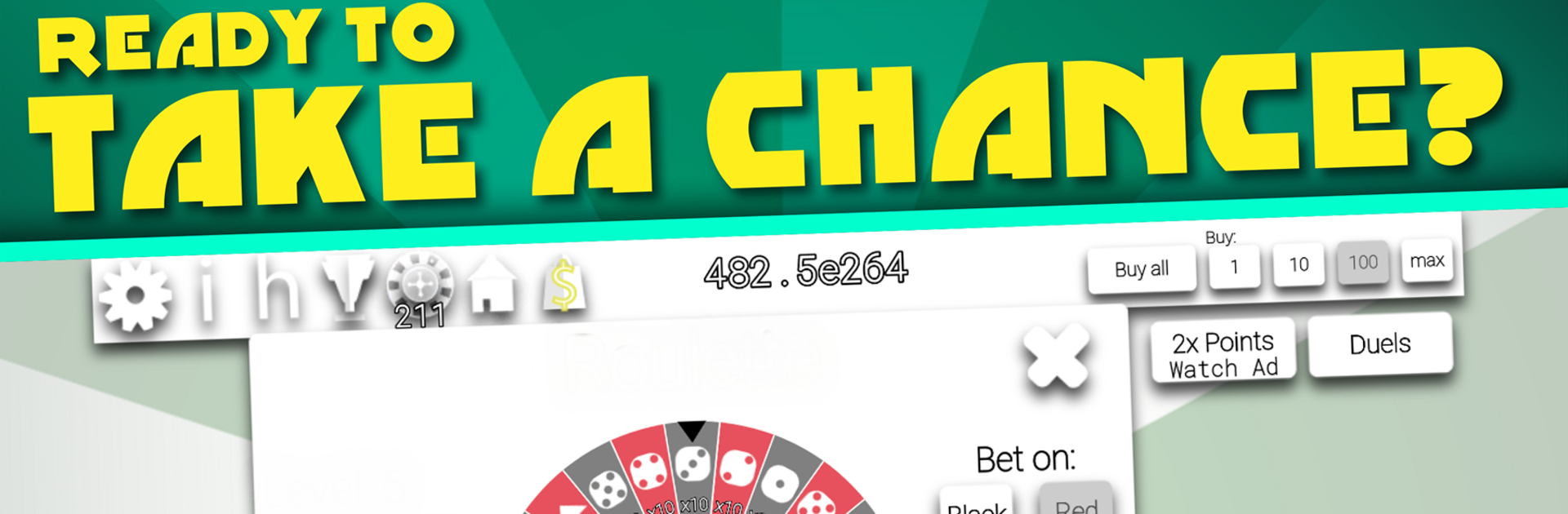

Idle Dice
Mainkan di PC dengan BlueStacks – platform Game-Game Android, dipercaya oleh lebih dari 500 juta gamer.
Halaman Dimodifikasi Aktif: Jan 8, 2025
Play Idle Dice on PC or Mac
Idle Dice brings the Simulation genre to life, and throws up exciting challenges for gamers. Developed by Lutsgames, this Android game is best experienced on BlueStacks, the World’s #1 app player for PC and Mac users.
About the Game
Ever wondered how far your luck can really take you? Idle Dice from Lutsgames lets you find out in the most laid-back way possible. It’s a Simulation game where you roll digital dice, rake in the cash, and watch the numbers climb—even when you’re not actively playing. If you’re looking for a chill game that mixes strategy with a bit of luck and some satisfying upgrades, you might get hooked pretty fast.
Game Features
-
Dice Upgrades
Start with basic dice, but as you rack up earnings, you’ll be able to level up their value. Every upgrade just keeps the cash rolling in faster. -
Idle Income
Life gets busy, right? Thankfully, Idle Dice keeps working in the background and piling up rewards. Open the game when you’ve got a minute, and you’ll find your money stash bigger than ever. -
Wild Combos
Sometimes, luck just strikes—in-game dice combos can pop up and really crank up your earnings. It’s always a fun surprise when it happens. -
Strategic Boosts
Pick from a variety of cards to add big bonuses to your setup. Choosing the right mix can totally change the way you play. -
Prestige System
Fancy starting fresh but even stronger? Hit the prestige button and unlock permanent bonuses for future runs, keeping things interesting and encouraging you to try new strategies. -
Roulette Wheel Perks
Want another shot at luck? The in-game roulette gives you a chance at some seriously powerful upgrades and perks. -
Automatic Progression
Don’t feel like tapping all day? Set things up, step away, and let Idle Dice run in the background—perfect for multitasking at your desk.
And if you want to play on a bigger screen, Idle Dice pairs up nicely with BlueStacks, letting you keep those dice spinning while you do your thing.
Ready to top the leaderboard? We bet you do. Let precise controls and sharp visuals optimized on BlueStacks lead you to victory.
Mainkan Idle Dice di PC Mudah saja memulainya.
-
Unduh dan pasang BlueStacks di PC kamu
-
Selesaikan proses masuk Google untuk mengakses Playstore atau lakukan nanti
-
Cari Idle Dice di bilah pencarian di pojok kanan atas
-
Klik untuk menginstal Idle Dice dari hasil pencarian
-
Selesaikan proses masuk Google (jika kamu melewati langkah 2) untuk menginstal Idle Dice
-
Klik ikon Idle Dice di layar home untuk membuka gamenya




