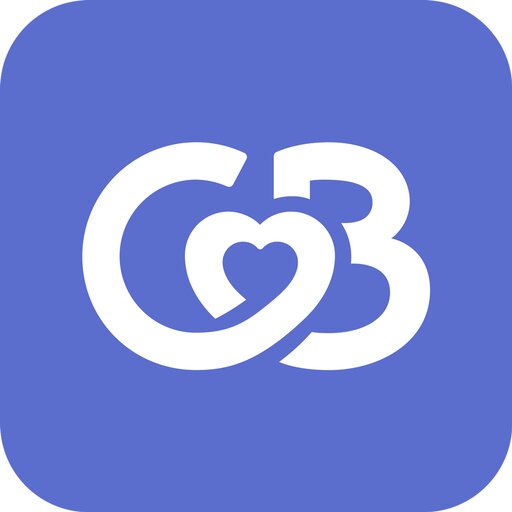yoomee: Incontri amici e chats
Gioca su PC con BlueStacks: la piattaforma di gioco Android, considerata affidabile da oltre 500 milioni di giocatori.
Pagina modificata il: 13 dic 2023
Run yoomee: Dating & Relationships on PC or Mac
yoomee: Dating & Relationships is a Social app developed by mobile Trend GmbH. BlueStacks app player is the best platform to play this Android game on your PC or Mac for an immersive gaming experience.
Yoomee is the ultimate free dating app for singles who are tired of getting stuck in a dating app rut. With other dating apps, it can sometimes feel like all the good matches and interesting conversations happened in the beginning. After a while, it can feel like you’re stuck in a rut, floundering, looking for answers. And oftentimes, the only solution offered is to upgrade your subscription to a Premium account.
At yoomee, we believe that no one should have to pay for love. That’s why we offer a totally free dating app, with no strings attached. We don’t believe in charging our users to find the perfect match, or to keep conversations alive.
With yoomee, you can start messaging people right away – no waiting for matches or responses. Our algorithm quickly learns your type, and helps you find the perfect matches for you. So, if you’re ready to find your soulmate, sign up for free – and start making connections. We’ll help you find the perfect match, without having to upgrade to Premium.
At yoomee, we want you to be rewarded for your active participation in our app. That’s why we don’t rely on subscription upgrades – we want you to find true love, without having to pay for it. So, if you’re between the ages of 18 and 55 and you’re ready to start your journey to finding the perfect match, sign up for free today. We’ll help you find love, with no strings attached.
Download yoomee: Dating & Relationships with BlueStacks and have an amazing experience today!
Gioca yoomee: Incontri amici e chats su PC. È facile iniziare.
-
Scarica e installa BlueStacks sul tuo PC
-
Completa l'accesso a Google per accedere al Play Store o eseguilo in un secondo momento
-
Cerca yoomee: Incontri amici e chats nella barra di ricerca nell'angolo in alto a destra
-
Fai clic per installare yoomee: Incontri amici e chats dai risultati della ricerca
-
Completa l'accesso a Google (se hai saltato il passaggio 2) per installare yoomee: Incontri amici e chats
-
Fai clic sull'icona yoomee: Incontri amici e chats nella schermata principale per iniziare a giocare