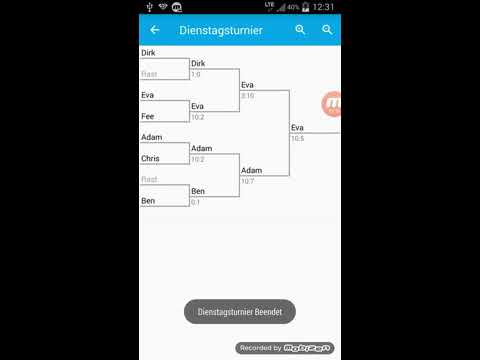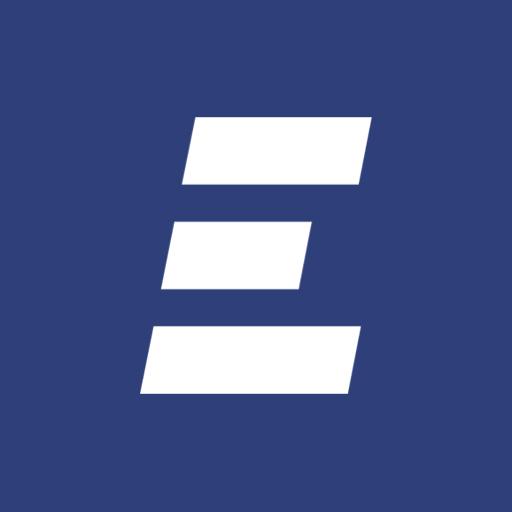O< Turnier Manager Pro
Juega en PC con BlueStacks: la plataforma de juegos Android, en la que confían más de 500 millones de jugadores.
Página modificada el: 21 de enero de 2020
Play O< Tournament Manager Pro on PC
- no matter, when and where
- no matter, how many participants
- for all sports where two players or teams play against each other, like Darts, Billard, Foosball, Badminton, Pétanque, as well as fighting or team sports.
The app
- is easy to use,
- allows a quick tournament setup, and
- guarantees a professional tournament management.
Tournament modes:
- Elimination systems (single, double and complete elimination)
- Round robin
- Swiss ladder system
- Super mêlée / MonsterDYP (Draw Your Partner).
The app does requires access to the device storage in order to save and import tournament data. The app runs without advertisements.
The Free version (mith a limit of maximal 8 players per tournament and deactivated import and export) is also available at google play:
[https://play.google.com/store/apps/details?id=de.sportsoftware.sportapp.free]
Juega O< Turnier Manager Pro en la PC. Es fácil comenzar.
-
Descargue e instale BlueStacks en su PC
-
Complete el inicio de sesión de Google para acceder a Play Store, o hágalo más tarde
-
Busque O< Turnier Manager Pro en la barra de búsqueda en la esquina superior derecha
-
Haga clic para instalar O< Turnier Manager Pro desde los resultados de búsqueda
-
Complete el inicio de sesión de Google (si omitió el paso 2) para instalar O< Turnier Manager Pro
-
Haz clic en el ícono O< Turnier Manager Pro en la pantalla de inicio para comenzar a jugar