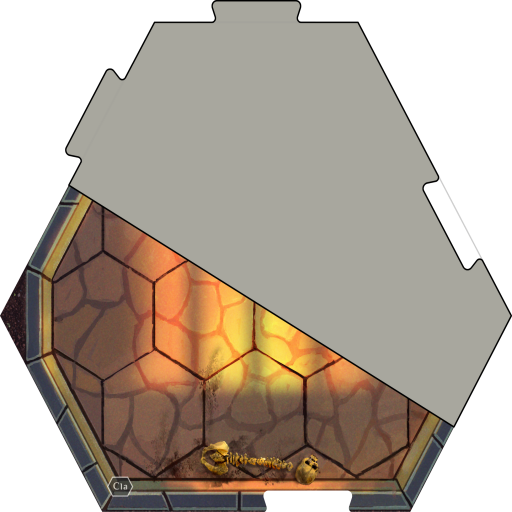Gloomhaven Campaign Tracker
Gioca su PC con BlueStacks: la piattaforma di gioco Android, considerata affidabile da oltre 500 milioni di giocatori.
Pagina modificata il: 9 settembre 2019
Play Gloomhaven Campaign Tracker on PC
For each campaign, you can save the unlocked scenarios, global achievements, party achievements, the prosperity of the city and the reputation of the party.In addition, a separate road and city stack is managed for each campaign.
In each campaign, several parties can be created, each of which has its own reputation and party achievements.
The board game Gloomhaven by Isaac Childres offers role play game elements and a changing world. The game progress is originally held with stickers, on paper and by removing and adding game material.
http://www.cephalofair.com/gloomhaven
In the app graphics from Icons8 were used.
https://de.icons8.com/
Gioca Gloomhaven Campaign Tracker su PC. È facile iniziare.
-
Scarica e installa BlueStacks sul tuo PC
-
Completa l'accesso a Google per accedere al Play Store o eseguilo in un secondo momento
-
Cerca Gloomhaven Campaign Tracker nella barra di ricerca nell'angolo in alto a destra
-
Fai clic per installare Gloomhaven Campaign Tracker dai risultati della ricerca
-
Completa l'accesso a Google (se hai saltato il passaggio 2) per installare Gloomhaven Campaign Tracker
-
Fai clic sull'icona Gloomhaven Campaign Tracker nella schermata principale per iniziare a giocare