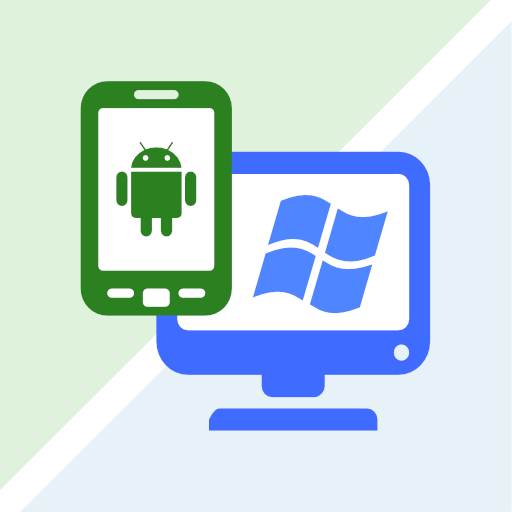PC to Mobile Transfer - Invia file ovunque
Gioca su PC con BlueStacks: la piattaforma di gioco Android, considerata affidabile da oltre 500 milioni di giocatori.
Pagina modificata il: 30 dicembre 2019
Play PC To Mobile Transfer – Send Files Anywhere on PC
This is the simplest and most reliable solution for transferring files between your Windows PC and a group of mobile devices.
PC To Mobile Transfer works with Windows PC software - FTP Manager Lite.
If you want to use the advanced features such as automatic scheduling then you can use Auto FTP Manager.
If you are using a Wi-Fi network, please make sure your mobile device and PC are on the same network. If you are outside your local Wi-Fi network, use mobile data for file transfer. The speed of file transfer between your mobile device and PC is dependent on your internet speed.
Watch the video tutorial to see how easy it is to set up.
Key Features:-
• Access all data stored on Phone, tablet or SD card.
• You can create, move and delete the files from your Windows PC.
• No USB cable is required to transfer files.
• Transfer Photos, videos, music, and any other files.
• Create multiple connection profiles for file transfer.
• Set password to prevent anyone from randomly accessing your connection profile.
• Autostarts the application on device reboot.
If you need help with PC To Mobile Transfer, please refer to our support forum.
LIKE US and STAY CONNECTED
Facebook: https://www.facebook.com/Deskshare-1590403157932074
Deskshare: https://www.deskshare.com
Contact Us: https://www.deskshare.com/contact_tech.aspx
Gioca PC to Mobile Transfer - Invia file ovunque su PC. È facile iniziare.
-
Scarica e installa BlueStacks sul tuo PC
-
Completa l'accesso a Google per accedere al Play Store o eseguilo in un secondo momento
-
Cerca PC to Mobile Transfer - Invia file ovunque nella barra di ricerca nell'angolo in alto a destra
-
Fai clic per installare PC to Mobile Transfer - Invia file ovunque dai risultati della ricerca
-
Completa l'accesso a Google (se hai saltato il passaggio 2) per installare PC to Mobile Transfer - Invia file ovunque
-
Fai clic sull'icona PC to Mobile Transfer - Invia file ovunque nella schermata principale per iniziare a giocare