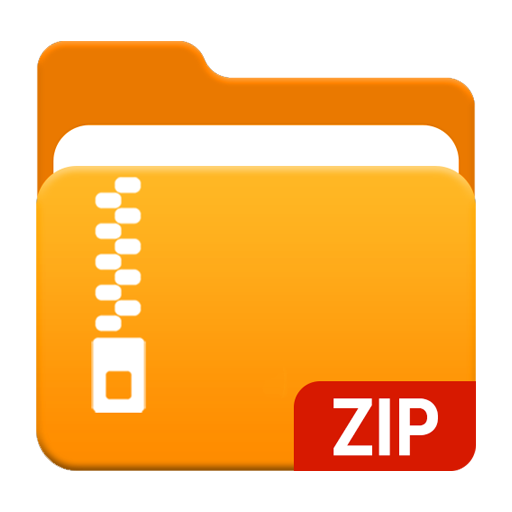Lector de todos los documentos
Juega en PC con BlueStacks: la plataforma de juegos Android, en la que confían más de 500 millones de jugadores.
Página modificada el: 7 feb 2025
Play All Document Reader - Edit PDF on PC
Main Features of Document Reader for Android:
Office Document Manager:
• Easily open Word, Excel, PowerPoint, spreadsheets, and PDF files.
• Organize document files just the way you like with Word File Reader.
• Quickly find and view documents using All Document Reader.
PDF Reader - Read PDFs:
• Read PDF files with vertical or horizontal viewing options.
• Zoom in or out on PDF pages for better viewing.
• Search, share, and send PDF files using the document viewer app.
Word Reader - Docs Reader:
• Quickly read Word documents with our fast Docs reader.
• Professional display of Word documents using Doc file viewer.
Spreadsheet Reader - XLSX Reader:
• Document Reader offline is compatible with Excel file formats.
• View XLS, XLSX, and Spreadsheet files with ease.
PPT File Reader - PPT Viewer:
• Document Viewer for Android can open PPT files with ease.
• All File Reader & Viewer displays PPT slides in a user-friendly way.
• Document Reader and Viewer is also an EBook reader.
Image to PDF Converter:
• Use the Image to PDF converter to convert any file into a PDF.
• Take or import pictures to create PDFs and lock them with passwords.
• Merge images into one PDF using PDF Creator - PDF Merger.
Highlights of All Document Reader App:
• Simple and user-friendly office app.
• Excel, PPT, Word, and PDF viewer.
• Horizontal or vertical viewing options.
• Go to page navigation with the document viewer.
• View recent files and add them to your favorite.
• Zoom in or out on your documents for details.
• Convert images into PDFs.
• Merge or split PDF files.
• Read eBooks with a PDF reader.
• Notifications for new files or documents.
• Dark and light themes.
• Rename, delete, and share files.
• Print documents directly from the all files reader.
Download the All Document Reader and open all file formats in one place. Whether you want to manage document files or convert images to PDF, our app meets your needs. We are working hard to make this office app better for the ideal user experience. If you have any ideas or suggestions, reach out to us at support@toolsutilitiesapps.com.
Juega Lector de todos los documentos en la PC. Es fácil comenzar.
-
Descargue e instale BlueStacks en su PC
-
Complete el inicio de sesión de Google para acceder a Play Store, o hágalo más tarde
-
Busque Lector de todos los documentos en la barra de búsqueda en la esquina superior derecha
-
Haga clic para instalar Lector de todos los documentos desde los resultados de búsqueda
-
Complete el inicio de sesión de Google (si omitió el paso 2) para instalar Lector de todos los documentos
-
Haz clic en el ícono Lector de todos los documentos en la pantalla de inicio para comenzar a jugar