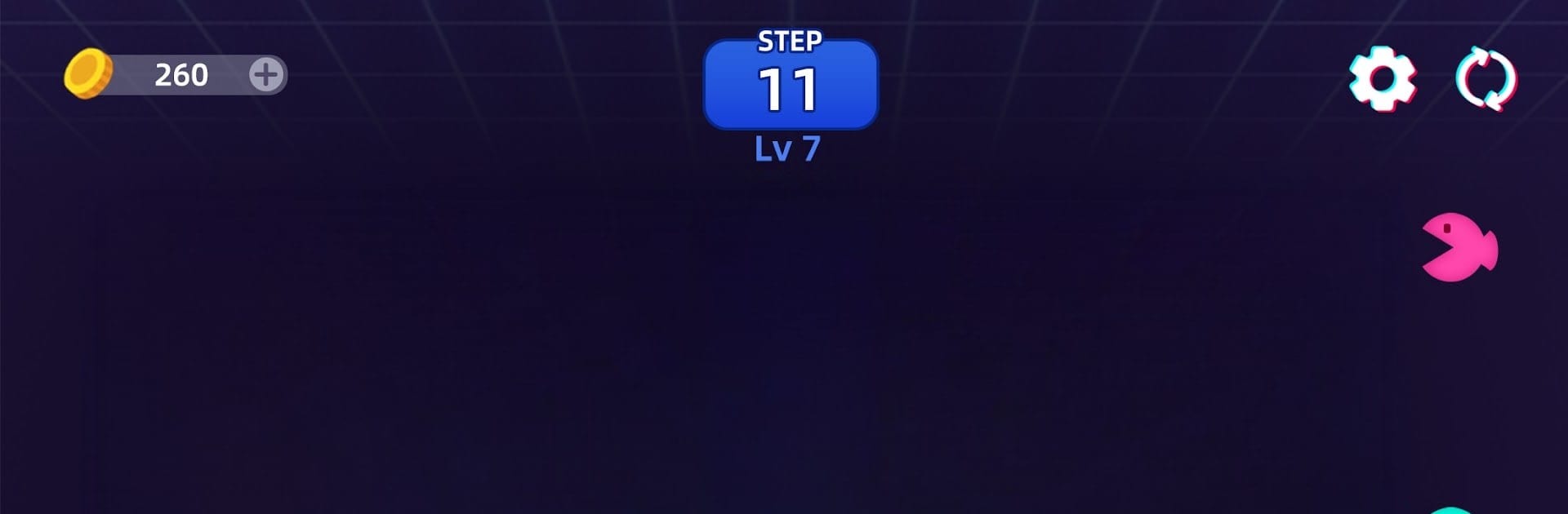
Come Frijoles - Match Color
Juega en PC con BlueStacks: la plataforma de juegos Android, en la que confían más de 500 millones de jugadores.
Página modificada el: Sep 12, 2025
Play Bean Chomper - Match Color on PC or Mac
Join millions to experience Bean Chomper – Match Color, an exciting Casual game from MicroEra. With BlueStacks App Player, you are always a step ahead of your opponent, ready to outplay them with faster gameplay and better control with the mouse and keyboard on your PC or Mac.
Bean Chomper is a simple little puzzle that feels like a retro arcade brain teaser. A tiny bean eater scoots around a grid full of colored beans, and the rule is clean: keep eating the same color until the path runs out. Touch a different color by accident and the run halts, so planning matters more than speed. Each level gives a limited number of moves, which turns it into a route puzzle where the player tries to chain as many beans as possible before switching colors. Clear the whole board and the stage is done, no fluff. The graphics are very plain and readable, just colors and a tidy grid, so focus stays on the logic instead of effects.
What stands out is how quickly it goes from “easy warm up” to “hmm, how does this path fit in under the step limit.” It rewards thinking two or three turns ahead, and restarting a level does not feel punishing because everything loads fast. On PC with BlueStacks, mouse clicks or a quick keymap make it feel precise, and the bigger screen helps when layouts get busy. It suits anyone who likes clean puzzle rules, short sessions, and that old school feel where one mistake teaches the next try without a lot of fuss.
Start your journey now. Download the game on BlueStacks, invite your friends, and march on a new adventure.
Juega Come Frijoles - Match Color en la PC. Es fácil comenzar.
-
Descargue e instale BlueStacks en su PC
-
Complete el inicio de sesión de Google para acceder a Play Store, o hágalo más tarde
-
Busque Come Frijoles - Match Color en la barra de búsqueda en la esquina superior derecha
-
Haga clic para instalar Come Frijoles - Match Color desde los resultados de búsqueda
-
Complete el inicio de sesión de Google (si omitió el paso 2) para instalar Come Frijoles - Match Color
-
Haz clic en el ícono Come Frijoles - Match Color en la pantalla de inicio para comenzar a jugar



