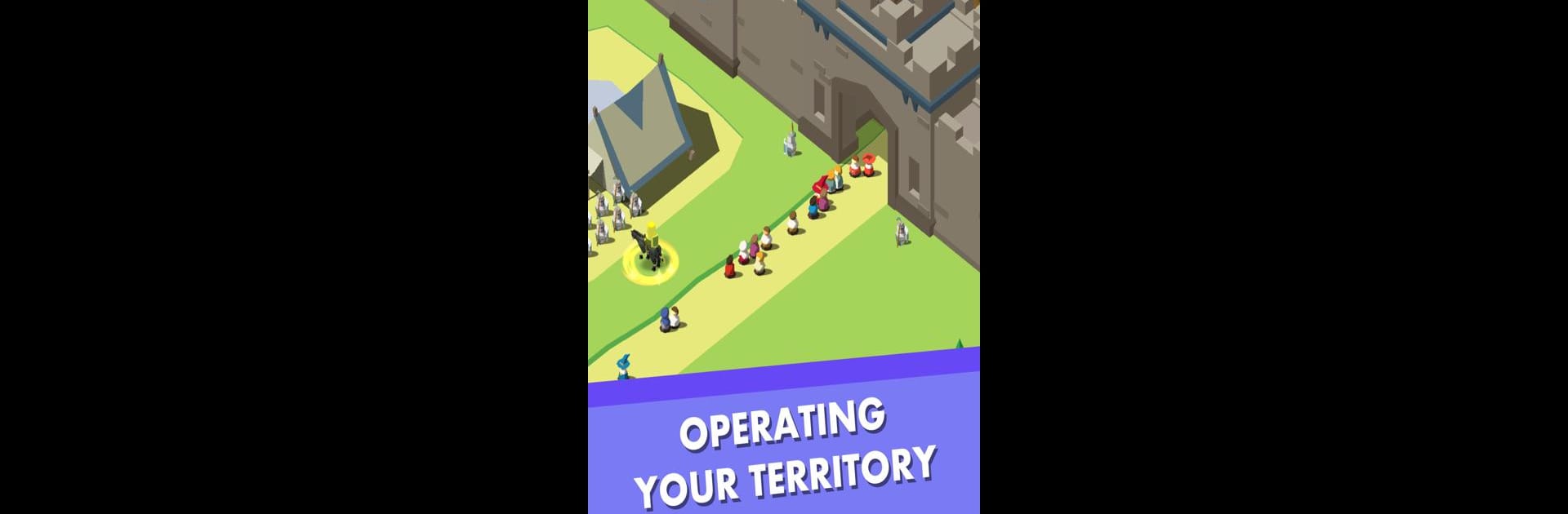
Idle Medieval Town - Tycoon
Juega en PC con BlueStacks: la plataforma de juegos Android, en la que confían más de 500 millones de jugadores.
Página modificada el: Jan 21, 2025
Play Idle Medieval Town - Tycoon, Clicker, Medieval on PC or Mac
Idle Medieval Town – Tycoon, Clicker, Medieval brings the Simulation genre to life, and throws up exciting challenges for gamers. Developed by FancyGames Studio, this Android game is best experienced on BlueStacks, the World’s #1 app player for PC and Mac users.
About the Game
Ever wondered how fun it would be to run your very own medieval town? Idle Medieval Town – Tycoon, Clicker, Medieval puts you in charge as the lord of a bustling village, where you’ll juggle building upgrades, manage quirky townsfolk, and fill your coffers with gold. Whether you’re popping in for a quick play or settling in for a longer session on BlueStacks, you’ll find yourself scheming out the next expansion to keep your growing kingdom thriving.
Game Features
-
Easygoing Simulation Gameplay
No need to stress—just tap, upgrade, and watch your empire grow. The game’s relaxed pace makes it easy for anyone to jump in. -
Town-Building Variety
Construct everything from rustic inns to weapon shops and booming mines. Each new building unlocks more ways for your town to rake in coins. -
Earn While Away
Your medieval industry keeps humming along even when you’re offline. Log back in to collect your profits and jump right back into action. -
Unlock & Upgrade
There’s always something new to add or improve. Expand your territory, level up buildings, and keep your people happy (and productive). -
Bright 3D Graphics and Animations
Enjoy a bit of whimsy with colorful visuals and lively townsfolk bustling around your village. -
Challenging Objectives
Every stage brings fresh missions and a mix of challenges, so you’ll never run out of milestones to chase. -
Convenient Cross-Platform Play
For a bigger view of your booming town, Idle Medieval Town – Tycoon, Clicker, Medieval is playable on BlueStacks—perfect if you want to keep tabs on your city from your PC or Mac.
Slay your opponents with your epic moves. Play it your way on BlueStacks and dominate the battlefield.
Juega Idle Medieval Town - Tycoon en la PC. Es fácil comenzar.
-
Descargue e instale BlueStacks en su PC
-
Complete el inicio de sesión de Google para acceder a Play Store, o hágalo más tarde
-
Busque Idle Medieval Town - Tycoon en la barra de búsqueda en la esquina superior derecha
-
Haga clic para instalar Idle Medieval Town - Tycoon desde los resultados de búsqueda
-
Complete el inicio de sesión de Google (si omitió el paso 2) para instalar Idle Medieval Town - Tycoon
-
Haz clic en el ícono Idle Medieval Town - Tycoon en la pantalla de inicio para comenzar a jugar



