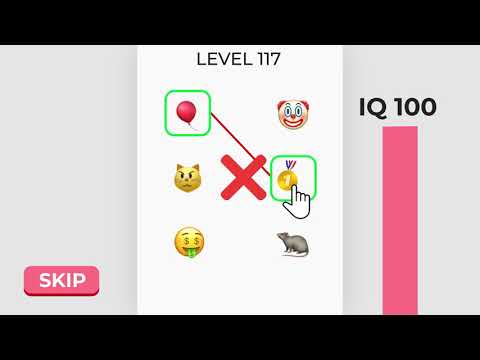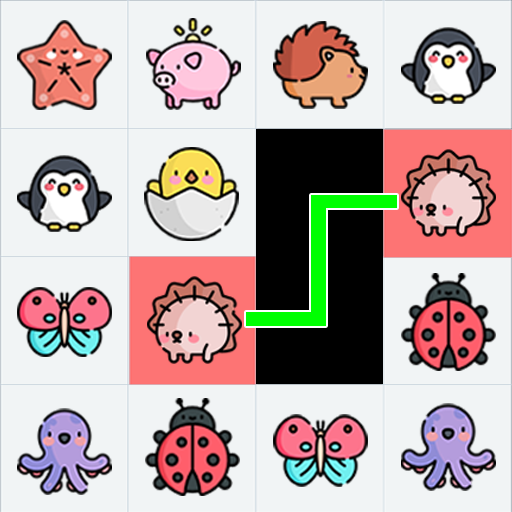Emoji Puzzle: Emoji Match y Emoji Connect
Juega en PC con BlueStacks: la plataforma de juegos Android, en la que confían más de 500 millones de jugadores.
Página modificada el: 16 de abril de 2021
Play Emoji Puzzle: Emoji Match & Emoji Connect on PC
In the Emoji Puzzle you will find pairs of related emoticons and match them correctly, after finishing you will pass the level. That's all? It's not as easy as you think!
Features
- Each level is well-designed
- Colorful, fun and unique emojis are used
- More than 100 different challenges waiting for you to conquer
- Variety of levels from easy to difficult
- Very simple to play by just using your fingers to swipe and match
- The levels are different and not repeated
- All the emojis will be matched logically that helps you to train your imagination
Download Emoji Puzzle now so you can become an emoji expert. Don't forget to challenge your friends too!
Juega Emoji Puzzle: Emoji Match y Emoji Connect en la PC. Es fácil comenzar.
-
Descargue e instale BlueStacks en su PC
-
Complete el inicio de sesión de Google para acceder a Play Store, o hágalo más tarde
-
Busque Emoji Puzzle: Emoji Match y Emoji Connect en la barra de búsqueda en la esquina superior derecha
-
Haga clic para instalar Emoji Puzzle: Emoji Match y Emoji Connect desde los resultados de búsqueda
-
Complete el inicio de sesión de Google (si omitió el paso 2) para instalar Emoji Puzzle: Emoji Match y Emoji Connect
-
Haz clic en el ícono Emoji Puzzle: Emoji Match y Emoji Connect en la pantalla de inicio para comenzar a jugar