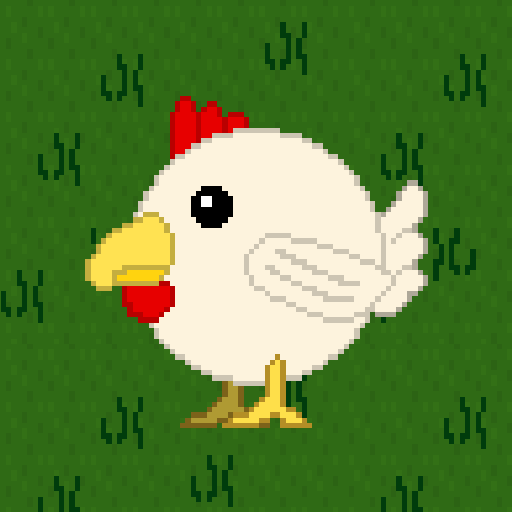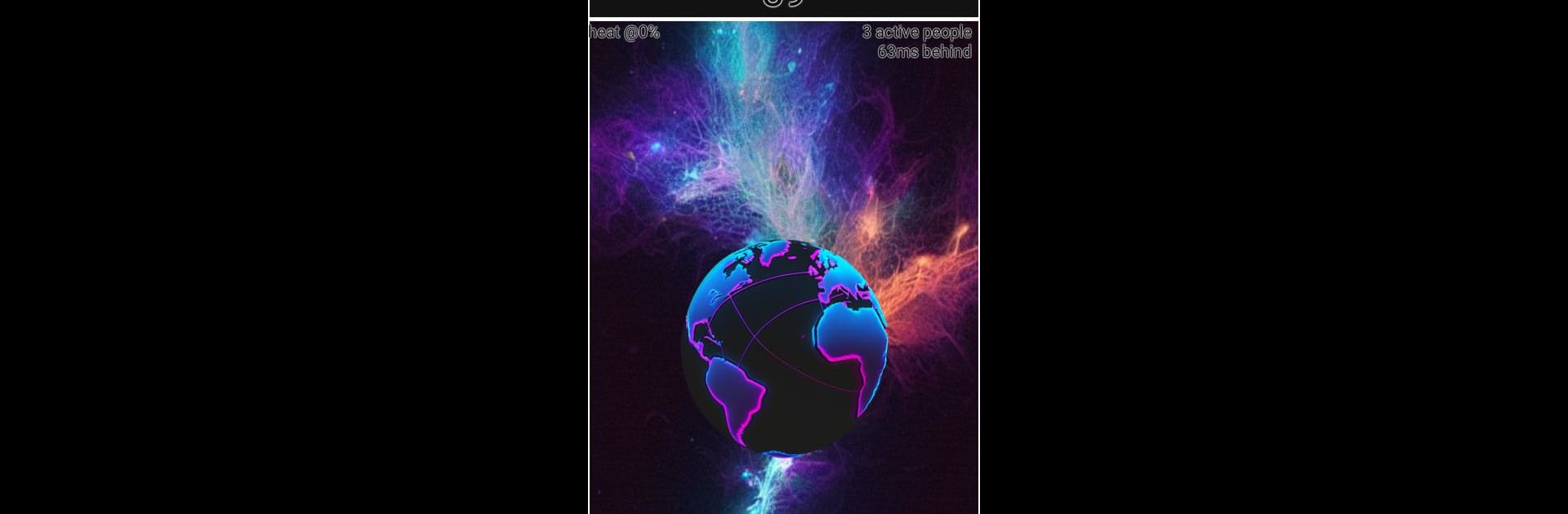

Global Incremental Unlimited
Juega en PC con BlueStacks: la plataforma de juegos Android, en la que confían más de 500 millones de jugadores.
Página modificada el: Jan 23, 2024
Play Global Incremental Unlimited on PC or Mac
Step into the World of Global Incremental Unlimited, a thrilling Simulation game from the house of Number Engineer. Play this Android game on BlueStacks App Player and experience immersive gaming on PC or Mac.
About the Game
Global Incremental Unlimited is a Simulation game that flips the script on what you might expect from multiplayer experiences. Here, your actions blend seamlessly into the crowd, making everyone part of a bigger experiment. Feel curious about what happens when individual choices aren’t what matters? This game is all about collective progress—perfect for anyone who’s ever wanted to see what real global cooperation looks like, or who simply likes the odd social experiment.
Game Features
-
Global Collaboration
Jump in and become part of a massive group effort, where progress is built by everyone, not just you. There’s no spotlight—every step you take adds to a worldwide goal. -
Anonymity in Action
In Global Incremental Unlimited, nothing you do is tied back to your name—your moves disappear into the crowd. It’s all about what the community achieves, not individual status. -
Live Social Experiment
Ever wonder what people can accomplish if personal bragging rights are off the table? Watch the group grow together, uncovering how collective actions shape the outcome. -
Evolving Gameplay
The experience keeps shifting as more players hop in, so you’re never stuck doing the same thing. The world changes because you—and everyone else—keep pushing it forward. -
Accessible on BlueStacks
If you want a bigger screen and easier controls, you can play on BlueStacks for a different feel—especially handy when you’re keeping track of everyone’s progress.
Slay your opponents with your epic moves. Play it your way on BlueStacks and dominate the battlefield.
Juega Global Incremental Unlimited en la PC. Es fácil comenzar.
-
Descargue e instale BlueStacks en su PC
-
Complete el inicio de sesión de Google para acceder a Play Store, o hágalo más tarde
-
Busque Global Incremental Unlimited en la barra de búsqueda en la esquina superior derecha
-
Haga clic para instalar Global Incremental Unlimited desde los resultados de búsqueda
-
Complete el inicio de sesión de Google (si omitió el paso 2) para instalar Global Incremental Unlimited
-
Haz clic en el ícono Global Incremental Unlimited en la pantalla de inicio para comenzar a jugar