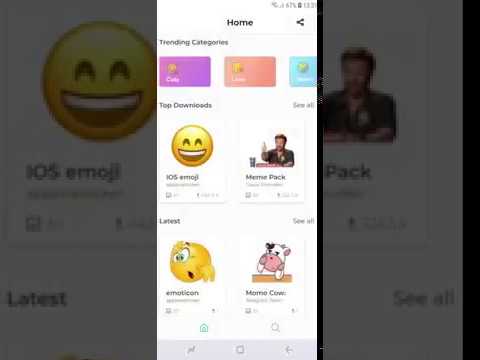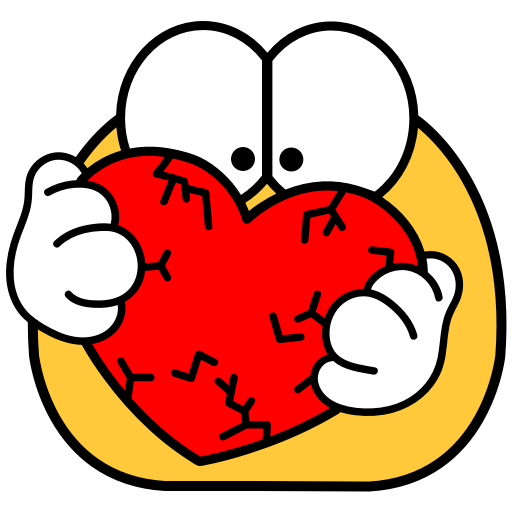STICKER store - WAStickerApps Stickers
Mainkan di PC dengan BlueStacks – platform Game-Game Android, dipercaya oleh lebih dari 500 juta gamer.
Halaman Dimodifikasi Aktif: 18 November 2019
Play STICKER store - WAStickerApps Stickers on PC
How to add the favorite Sticker to WhatsApp?
1. Choose your Sticker pack. You can navigate between the categories by clicking SEE MORE or using the search to find the Stickers.
2. Click on "ADD TO WHATSAPP" button.
3. Once finished, the Stickers will be added to WhatsApp. Congratulations! 🎉🎊
Features:
- Stickers For All Messengers
- Can help you express your feelings when words are not enough
- Emoticons categorized into funny characters (Cat, Panda, Monkey, Rabbit , etc.)
- You do not have to download hundreds of apps for each sticker, our applications have thousands.
Categories:
✔ Best Stickers
✔ Monkey
✔ Donald Trump
✔ Stickers of Cats
✔ Emojis
✔ stickers by po3tics
✔ christmas
✔ creator
✔ camera
✔ dominicanos
✔ gif
✔ game
✔ happy new year
✔ I love you
✔ kawaii
✔ kiss
✔ love
✔ latinos
✔ unicorn
✔ venezuela
✔ youtubers
Compatible with the new Stickers WAStickerApps (WAStickers).
This app is not endorsed or affiliated by WhatsApp. Most of the stickers are user generated. If you believe that content infringes your copyright, please send us an e-mail: appswasticker@gmail.com
The Telegram stickers in this app are published with permission from Telegram, obtained at stickers@telegram.org
Mainkan STICKER store - WAStickerApps Stickers di PC Mudah saja memulainya.
-
Unduh dan pasang BlueStacks di PC kamu
-
Selesaikan proses masuk Google untuk mengakses Playstore atau lakukan nanti
-
Cari STICKER store - WAStickerApps Stickers di bilah pencarian di pojok kanan atas
-
Klik untuk menginstal STICKER store - WAStickerApps Stickers dari hasil pencarian
-
Selesaikan proses masuk Google (jika kamu melewati langkah 2) untuk menginstal STICKER store - WAStickerApps Stickers
-
Klik ikon STICKER store - WAStickerApps Stickers di layar home untuk membuka gamenya