
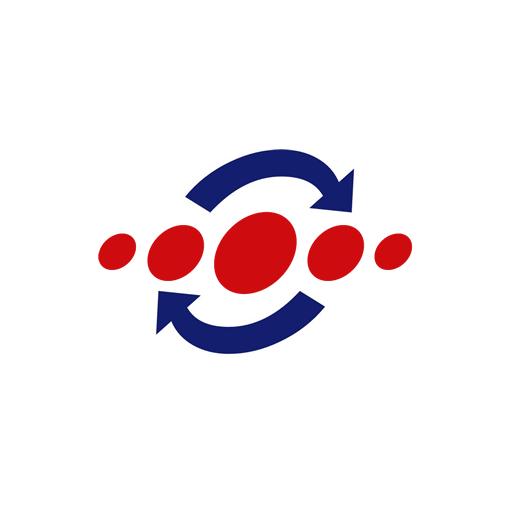
EMT Málaga
Juega en PC con BlueStacks: la plataforma de juegos Android, en la que confían más de 500 millones de jugadores.
Página modificada el: 21 de diciembre de 2021
Play EMT Málaga on PC
- Lines, routes and schedules information.
- Bus stops information. Know where the bus stops are and what are the lines passing through.
- Favorite Bus stops, you can select your most used bus stops as favorites and get immediately the arriving time of buses.
- Use the Locator to locate the bus stops on the map, selling points and top ups poles
- You can scan QR codes printed on each bus stop and get immediately the arriving time of a bus.
- Use Radar to access augmented reality and locate the nearest bus stop in your surroundings.
- Buy trips from your mobile, you can save your commonly used bus cards and they will be easier to top up.
- With the service "Find the path" we show you how to get from one place to another in the city , which buses you can take and their schedules.
- You will be able to know in detail MALAGABICI service. We show you where all the stations are located, how many bikes are available and the slots at each station.
Juega EMT Málaga en la PC. Es fácil comenzar.
-
Descargue e instale BlueStacks en su PC
-
Complete el inicio de sesión de Google para acceder a Play Store, o hágalo más tarde
-
Busque EMT Málaga en la barra de búsqueda en la esquina superior derecha
-
Haga clic para instalar EMT Málaga desde los resultados de búsqueda
-
Complete el inicio de sesión de Google (si omitió el paso 2) para instalar EMT Málaga
-
Haz clic en el ícono EMT Málaga en la pantalla de inicio para comenzar a jugar



