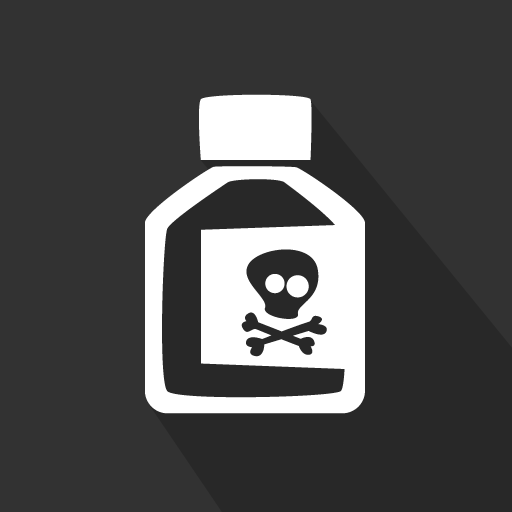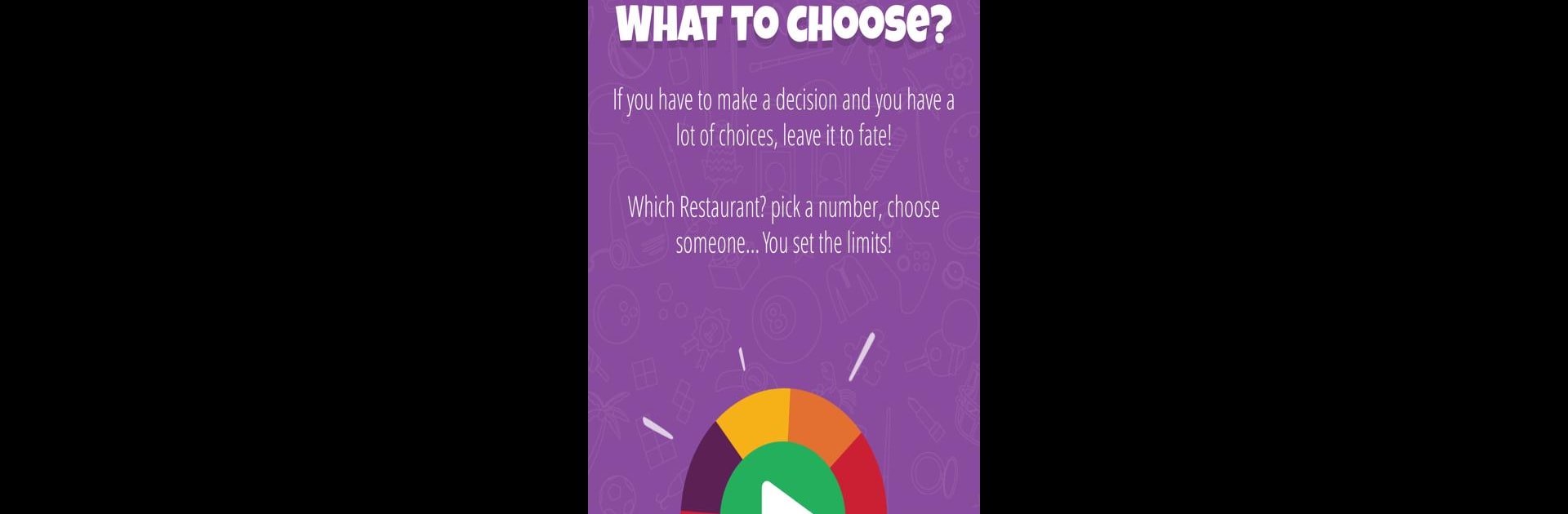

Ruleta de decisiones
Juega en PC con BlueStacks: la plataforma de juegos Android, en la que confían más de 500 millones de jugadores.
Página modificada el: Feb 26, 2025
Run Decision Roulette on PC or Mac
What’s better than using Decision Roulette by Treebit Technologies? Well, try it on a big screen, on your PC or Mac, with BlueStacks to see the difference.
About the App
Can’t decide what to do? Let fate decide with Decision Roulette by Treebit Technologies! This simple yet versatile app helps you choose from 2 to 50 options. Craft your custom roulettes and add images to make them visually interesting. From deciding where to eat to setting up fun challenges like truth or dare, the choice is yours—literally!
App Features
- Flexible Choices: Create roulettes with up to 50 options and add images to each choice for a personalized touch. All data is saved on your device, not in the cloud.
- Multiple Uses: Perfect for fun activities like raffles, spin the bottle, or even creating your own challenges. You determine the boundaries!
- Language Support: Missing your language in the app? Reach out to us, and you might just help bring it to life!
- Simple & Free: Easy to use without any cost involved. Enjoy it seamlessly, especially on a bigger screen with BlueStacks.
Good luck!
Switch to BlueStacks and make the most of your apps on your PC or Mac.
Juega Ruleta de decisiones en la PC. Es fácil comenzar.
-
Descargue e instale BlueStacks en su PC
-
Complete el inicio de sesión de Google para acceder a Play Store, o hágalo más tarde
-
Busque Ruleta de decisiones en la barra de búsqueda en la esquina superior derecha
-
Haga clic para instalar Ruleta de decisiones desde los resultados de búsqueda
-
Complete el inicio de sesión de Google (si omitió el paso 2) para instalar Ruleta de decisiones
-
Haz clic en el ícono Ruleta de decisiones en la pantalla de inicio para comenzar a jugar