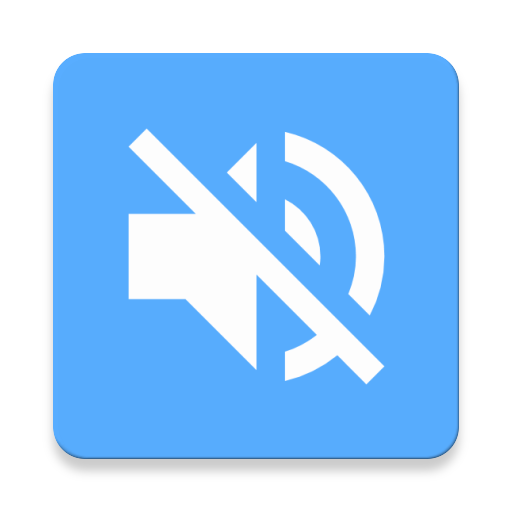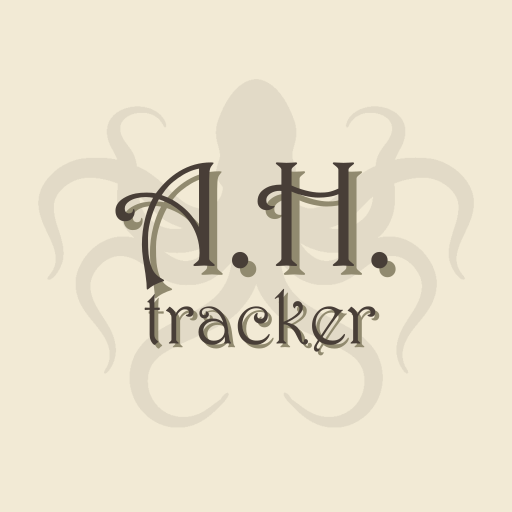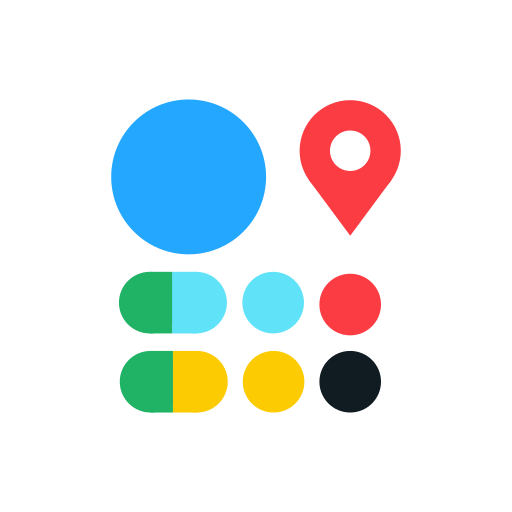
Pinglo
Play on PC with BlueStacks – the Android Gaming Platform, trusted by 500M+ gamers.
Page Modified on: Nov 6, 2024
Play Pinglo on PC
- Share just one current location, or an entire route
- Choose who you want to share your location and when
- Notify you partners and automatically stop location sharing when defined points reached
- Your privacy at first place - all data is encrypted with a key created exclusively for your partner. No one else can read it. The app is completely anonymous - no account, no registration and no email required!
How to do it?
- Set up your avatar and connect with your friends by scanning their QR code.
- Then set waypoints in the area where you live and let your loved ones know where you are when you start sharing your location.
- Waypoints automatically notify selected partners that you've reached them, and also allow you to set automatic route sharing off - for example, when you get home. So just turn on sharing and head out.
All your waypoints are only stored on your phone. All communication is encrypted. No one can track you without your knowledge. It's up to you who gets notified and when.
---
Images by macrovector: https://www.freepik.com/free-vector/city-map-with-large-set-colorful-pin-pointers-each-showing-different-vector-infographic_10700794.htm#page=3&query=map&position=1&from_view=search&track=sph
Play Pinglo on PC. It’s easy to get started.
-
Download and install BlueStacks on your PC
-
Complete Google sign-in to access the Play Store, or do it later
-
Look for Pinglo in the search bar at the top right corner
-
Click to install Pinglo from the search results
-
Complete Google sign-in (if you skipped step 2) to install Pinglo
-
Click the Pinglo icon on the home screen to start playing