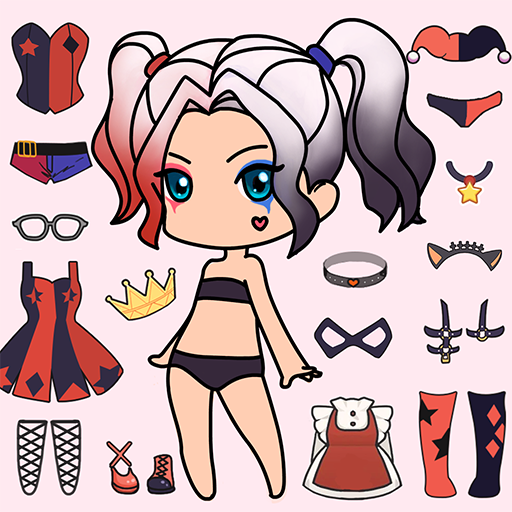Isi Lemari: Game organisasi
Mainkan di PC dengan BlueStacks – platform Game-Game Android, dipercaya oleh lebih dari 500 juta gamer.
Halaman Dimodifikasi Aktif: 22 Agu 2022
Play Fill the Closet: Organize Game on PC
Reasonably arrange the layout of long clothing area, short clothing area, drawer, underwear storage area, etc. Organize your wardrobe according to your personal habits by sorting items by size, type and color!
👗 How to Play:
- Open your wardrobe and put your long skirts, T-shirts, bags, towels, underwear, panties, socks, etc. in their corresponding positions.
- Every item takes up a certain amount of space, and you need to make the most of the limited space in your closet by packing everything in the basket.
👠 Game Features:
- Colorful UI and ASMR experience.
- Unlock more space in your closet.
- Organizing games with only one finger control.
Let's exercise your organizing skills in our fun-filled puzzle game!
Mainkan Isi Lemari: Game organisasi di PC Mudah saja memulainya.
-
Unduh dan pasang BlueStacks di PC kamu
-
Selesaikan proses masuk Google untuk mengakses Playstore atau lakukan nanti
-
Cari Isi Lemari: Game organisasi di bilah pencarian di pojok kanan atas
-
Klik untuk menginstal Isi Lemari: Game organisasi dari hasil pencarian
-
Selesaikan proses masuk Google (jika kamu melewati langkah 2) untuk menginstal Isi Lemari: Game organisasi
-
Klik ikon Isi Lemari: Game organisasi di layar home untuk membuka gamenya