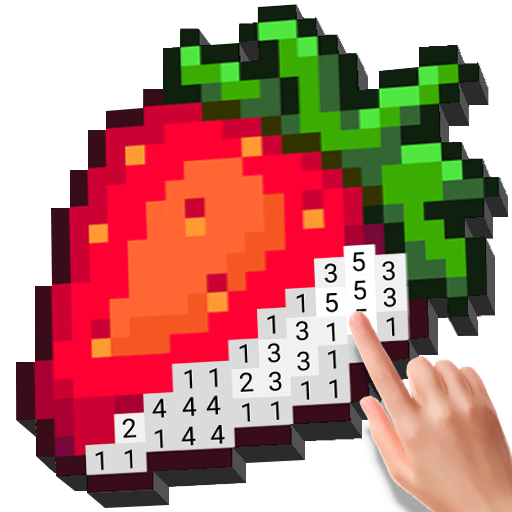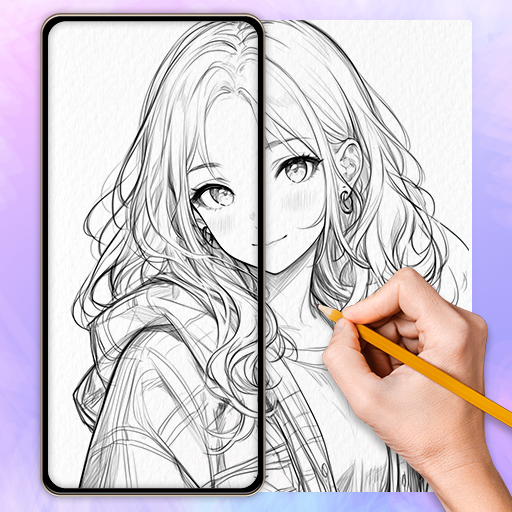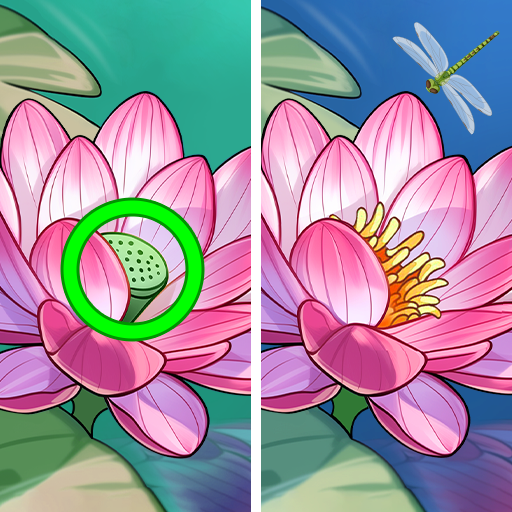
Encontrar diferencias - Zen
Juega en PC con BlueStacks: la plataforma de juegos Android, en la que confían más de 500 millones de jugadores.
Página modificada el: Mar 24, 2025
Play Find Zen: Find Difference Spot on PC
Feeling tired? Need a break? Open Find the Difference, a find difference game designed for relaxation. Enjoy Zen-inspired images with lotus elements as you spot the differences at your own pace—no time limits, no stress!
Find Zen Difference Game Features:
✅ Find the Differences & Spot It!
Compare 2 images and find the difference in levels ranging from 4 to 10 hidden details. Challenges increase as you progress!
✅ Easy or Hard – Your Choice!
Adjust difficulty levels to match your mood, whether you prefer a zen casual game or a true detective challenge.
✅ Fresh Content & Healing Zen Art
3 unique art styles keep the game visually engaging, with new pictures and new levels added regularly.
✅ Helpful Hints & Zoom Feature
Stuck on a difference? Use hints or zoom in for a closer look—perfect for all ages!
✅ Stress-Free & Relaxing Find Games
Play anytime to unwind, whether during a break, before bed, or when you need a peaceful escape.
✅ Perfect for Parent-Child Time
A fun, interactive way to enjoy time with your children while sharpening observation skills, search and spot the hidden differences together.
✅ Boost Focus & Kill Time
Play while waiting, commuting, or enjoying a quiet moment.
✅ Beginner-Friendly Tutorial
New to find difference games? A simple guide will help you start spotting in seconds!
✨ Download Now & Enjoy a Zen Puzzle Challenge!
This puzzle game is the perfect way to train your brain and stay sharp! Unwind, focus, and have fun in this relaxing find difference game. Whether you're looking to find hidden object to kill time, enjoy parent-child time, or sharpen your detection skills, this spot the differences challenge is perfect for you. Detectives, download Find Zen: Find Differences now and start spotting!
Juega Encontrar diferencias - Zen en la PC. Es fácil comenzar.
-
Descargue e instale BlueStacks en su PC
-
Complete el inicio de sesión de Google para acceder a Play Store, o hágalo más tarde
-
Busque Encontrar diferencias - Zen en la barra de búsqueda en la esquina superior derecha
-
Haga clic para instalar Encontrar diferencias - Zen desde los resultados de búsqueda
-
Complete el inicio de sesión de Google (si omitió el paso 2) para instalar Encontrar diferencias - Zen
-
Haz clic en el ícono Encontrar diferencias - Zen en la pantalla de inicio para comenzar a jugar